Adding Redactions to Your Productions with GoldFynch
A common eDiscovery requirement is the ability to redact sensitive information in produced documents. Ideally, you want to be able to do this without breaking the flow of your document review. GoldFynch makes this as simple as possible, by building it right into its Document Viewer.
Marking content for redaction
When you come to a portion of text (or any other content) that you wish to remove from your productions, just click on the ‘Start Redacting’ button in the toolbar, then click and drag the mouse across the material to be removed. A translucent box will be drawn over it, flagging it for the system as a ‘redaction’ box. You can place as many of these boxes as you want in your documents; just click on ‘Stop Redacting’ to let the system know you’re done!
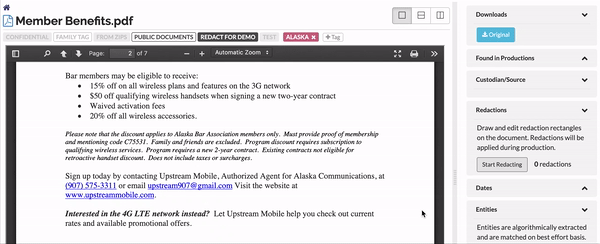
For the moment, you’ll still be able to view the content covered by the redaction boxes, so your review isn’t disrupted (and keeps things hassle-free for any collaborators with whom the case is shared with!) Take a closer look at redacting files here.
Applying redactions during production
When you run a production that includes files containing redaction boxes, the boxes will be converted to redactions in the final, produced documents: they will be made opaque, and all content they cover will be removed. Covered text won’t be visible. It won’t even show up in a text search. Nifty, huh?
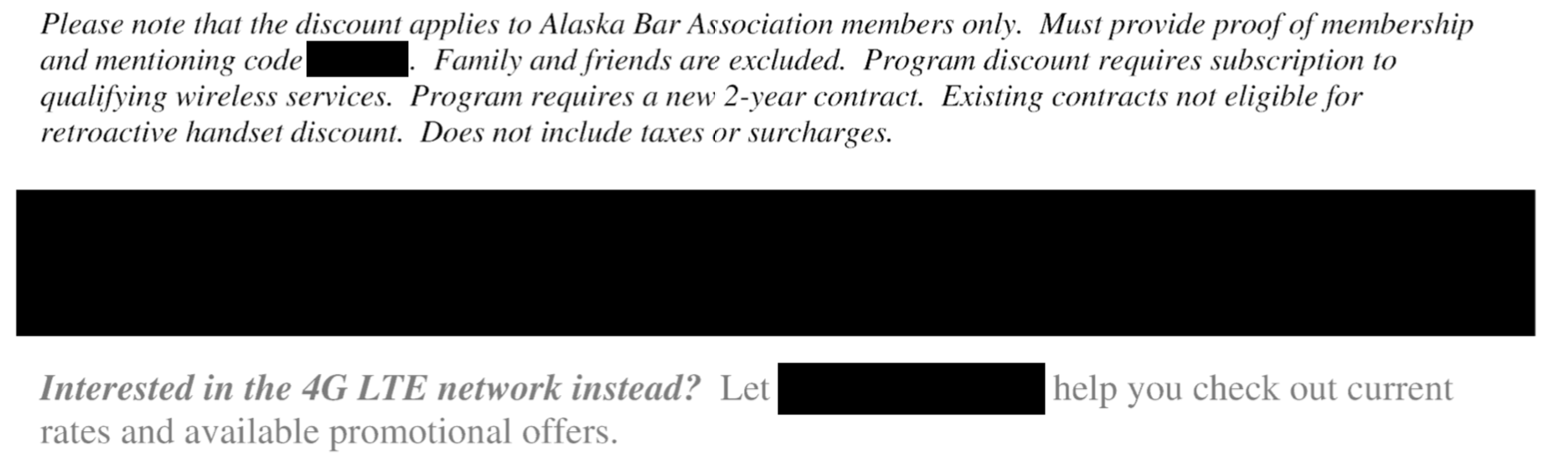
GoldFynch also gives you a choice of the fill color of the redactions applied–they can either be black, or white with black borders. Learn more about the production process here.
What if I want to make a production that includes content covered by redaction boxes? I don’t want to have to redo everything!
GoldFynch gives you a couple of options when it comes to including redactions in your produced documents.
Want a version of your production that highlights the areas marked out for redaction, while still showing you the content–like how it appears in the Document Viewer? (For your final internal review, perhaps?) Easy! Just choose the ‘Preview’ mode instead of the ‘Final’ mode when you come to the stage of production that deals with redactions. This will place translucent boxes on the final produced documents–similar to the Document Viewer–instead of opaque boxes. You’ll be able to see and search for content that is covered by the redaction boxes. You can also set the color of the translucent preview boxes, with the same black/white-with-black-borders choice.
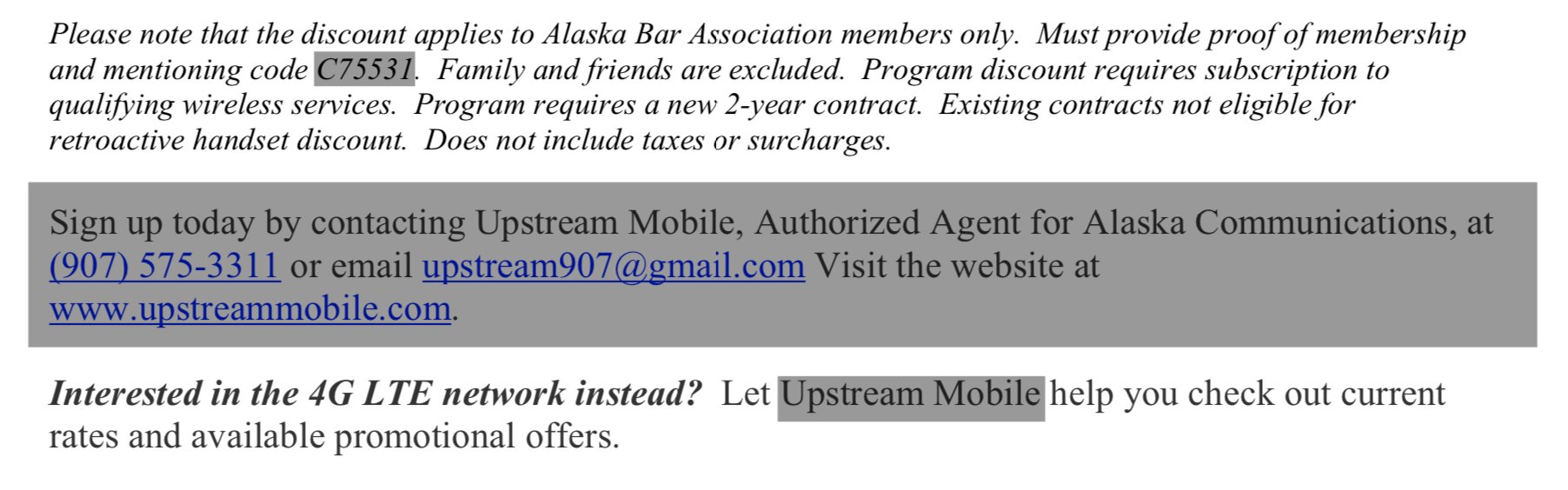
Alternatively, redactions are not present in documents that are produced in their native file format; that is, the original version of the files that were uploaded to GoldFynch. So if you want redactions to be left out of your documents completely, set your production format to be one of the ‘native’ options. Read more about ‘native’ file formats here.