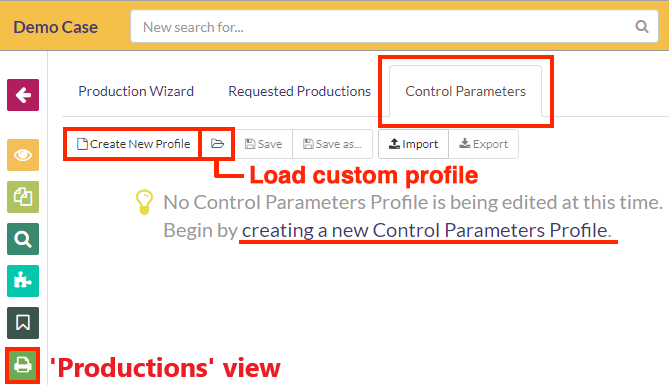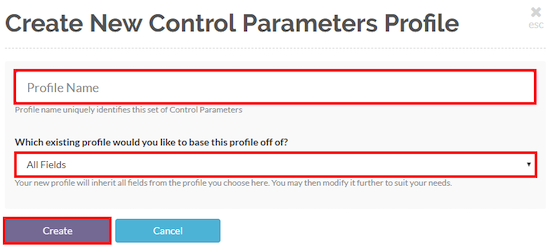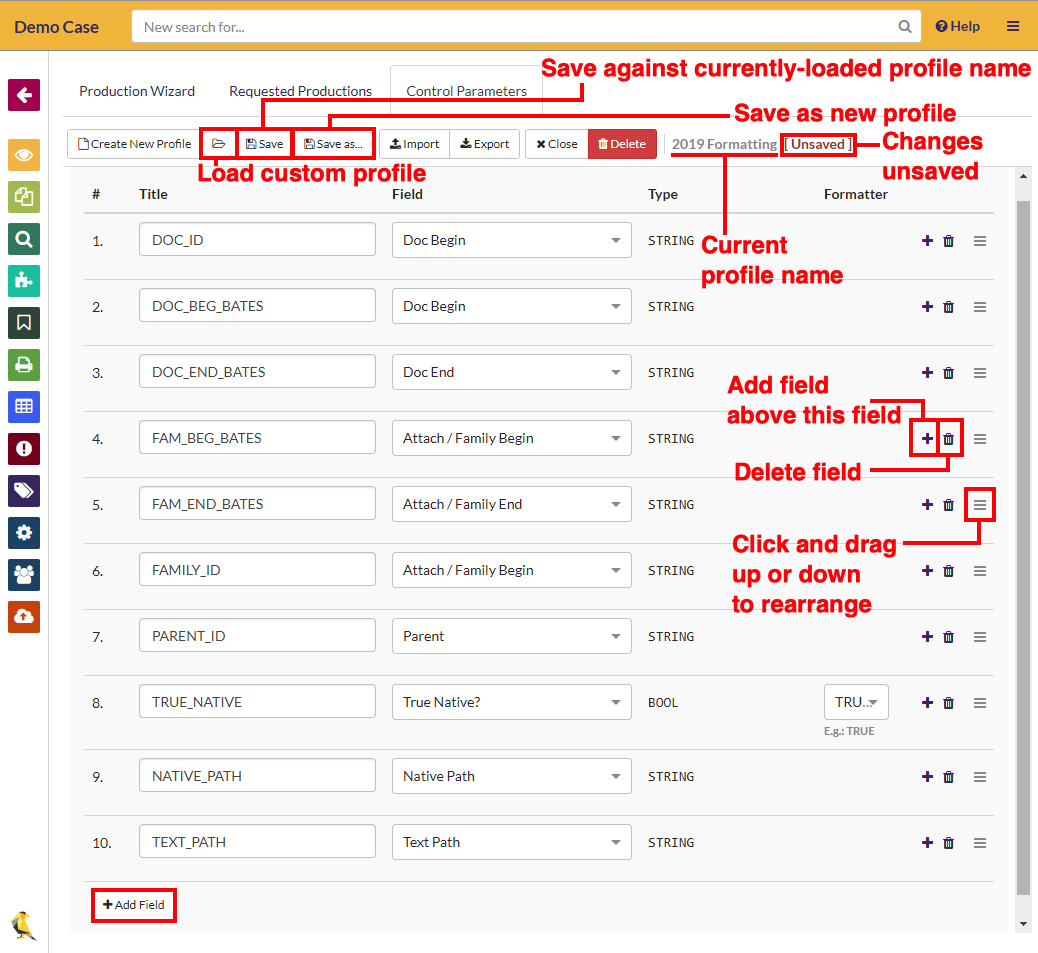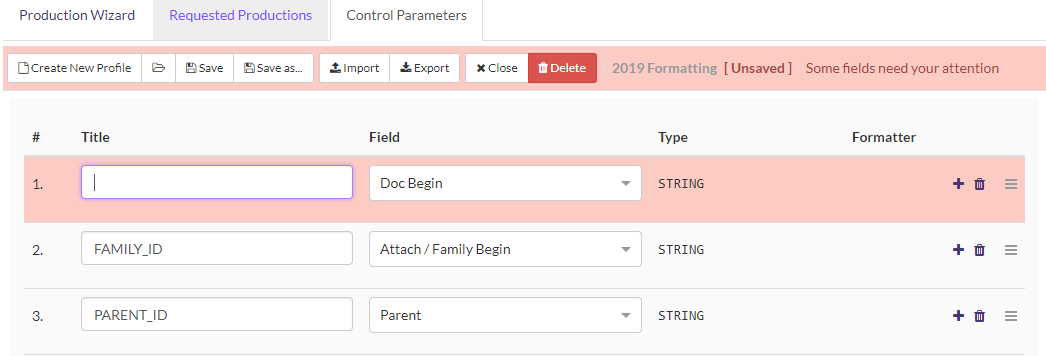Control Parameter profiles
GoldFynch's Production system lets you generate productions with load files. It also gives you the ability to customize the metadata (parameters) of the load files. To do so, it uses Control Parameter profiles.
A Control Parameter profile is a collection of data about a set of fields to be included in the load file. Fields consist of:
- The field itself (e.g. File Name, Created Date, Email Send Date, etc.)
- The order in which the fields should be arranged
- The header titles that should be used
- The type of information of each field (e.g. string, boolean, date-time, etc.)
- Any additional formatting information a load file might need (e.g. "MM/DD/YYYY HH:mm:ss" as date and time formatting for a date-time field) - though this information is usually stored as a separate field immediately following the primary one
Note: Custom Control Parameter profiles can only be created by users with Owner or Admin Privileges
To view custom or default control parameter profiles, or create new ones, follow these steps:
Creating Custom Control Parameter profiles
Step 1. Navigate to the Productions view by clicking on the button in the left navigational panel
Step 2. Click on the Control Parameters tab
Step 3. Click on the Create New Profile button, or the "creating a new Control Parameters Profile" text
Step 4. Enter a profile name
Step 5. From the dropdown list, select a Control Parameter profile to use as a template for your new one
Step 6. Click on the Create button. The profile will be loaded and displayed similar to the image below:
Step 7. Make the required changes to the template:
- Rearrange fields by clicking and dragging them by their rearrange icons
- Add fields using the
+Add FieldandAdd field above this fieldbuttons - Remove fields using the
Delete fieldbutton - Edit the Title, Field, and Formatter fields as needed
If there are any incomplete or incorrectly-formatted fields, you will receive a notification:
Step 8. Once you are happy with your changes, click on the Save button. Once saved, the [Unsaved] text will disappear
Loading custom Control Parameter profiles for editing
From the Control Parameters tab of 'Productions' view, click on the folder button in the toolbar. All custom Control Parameter profiles in the case will be displayed, along with the number of columns (i.e. fields for the load files) they contain and their created and last-modified dates. Click on a profile to load it.
Exporting and importing Control Parameter profiles
-
To export a parameter profile, load it as described above, then click on the
Exportbutton. It will begin downloading to your system as a .json file. -
To import a parameter profile, click on the
Importbutton, browse to the location of the .json file on your computer that contains the parameter information.
Using Control Parameter profiles in your load file productions
While producing your files as described here
- During Step 3 (Production Output) select one of the "Concordance/Relativity style load file formats"
- Then select a Control Parameter profile from the drop-down menu at the bottom of the screen
- Continue the production process as with a basic production
Control Parameter Fields Listing
| No. | Title | Field | Data Type | Format | Remarks |
|---|---|---|---|---|---|
| 1. | DOC_ID | Doc Begin | String | ||
| 2. | DOC_BEG_BATES | Doc Begin | String | ||
| 3. | DOC_END_BATES | Doc End | String | ||
| 4. | ORIGINAL_BATES_DOC_BEGIN_ID | Original Doc Begin | String | The original starting Bates number of the document, according to an imported production load file | |
| 5. | ORIGINAL_BATES_DOC_END_ID | Original Doc End | String | The original ending Bates number of the document, according to an imported production load file | |
| 6. | FAM_BEG_BATES | Attach/Family Begin | String | ||
| 7. | FAM_END_BATES | Attach/Family End | String | ||
| 8. | FAMILY_ID | Attach/Family Begin | String | ||
| 9. | PARENT_ID | Parent | String | ||
| 10. | ATTACH_IDS | Children IDs | Strings | Semicolon Delimited list/ Comma Delimited list/ Range | Defaults to Semicolon delimited list |
| 11. | ATTACH_RANGE | Children IDs | Strings | Semicolon Delimited list/ Comma Delimited list/ Range | Defaults to Range |
| 12. | ATTACH_FILE_COUNT | Child/Att File Count | Number | ||
| 13. | FAMILY_FILE_COUNT | Family File Count | Number | ||
| 14. | HASH_DUPLICATE_IDS | Bates-Dupe-IDs | Strings | ||
| 15. | CUSTODIAN | Custodian | Strings | ||
| 16. | SOURCE | Source | Strings | ||
| 17. | CREATED_DATE | Created Date | DateTime | Date - MM/DD/YYYY Date - DD/MM/YYYY Date - YYYY/MM/DD Date&Time - MM/DD/YYYY Date&Time - DD/MM/YYYY Date&Time - YYYY/MM/DD Date&Time - ISO 8601 format Time - HH:mm:ss Unix Timestamp |
Defaults to the option chosen when creating a new control parameter profile |
| 18. | CREATED_TIME | Created Time | DateTime | Date - MM/DD/YYYY Date - DD/MM/YYYY Date - YYYY/MM/DD Date&Time - MM/DD/YYYY Date&Time - DD/MM/YYYY Date&Time - YYYY/MM/DD Date&Time - ISO 8601 format Time - HH:mm:ss Unix Timestamp |
Defaults to Time - HH:mm:ss |
| 19. | CREATED_ISO_DATETIME | Created Date | DateTime | Date - MM/DD/YYYY Date - DD/MM/YYYY Date - YYYY/MM/DD Date&Time - MM/DD/YYYY Date&Time - DD/MM/YYYY Date&Time - YYYY/MM/DD Date&Time - ISO 8601 format Time - HH:mm:ss Unix Timestamp |
Defaults to Date & Time - ISO 8601 format |
| 20. | CREATED_UNIX_TIMESTAMP | Created Date | DateTime | Date - MM/DD/YYYY Date - DD/MM/YYYY Date - YYYY/MM/DD Date&Time - MM/DD/YYYY Date&Time - DD/MM/YYYY Date&Time - YYYY/MM/DD Date&Time - ISO 8601 format Time - HH:mm:ss Unix Timestamp |
Defaults to Unix Timestamp |
| 21. | LAST_MODIFIED_DATE | Last Modified Date | DateTime | Date - MM/DD/YYYY Date - DD/MM/YYYY Date - YYYY/MM/DD Date&Time - MM/DD/YYYY Date&Time - DD/MM/YYYY Date&Time - YYYY/MM/DD Date&Time - ISO 8601 format Time - HH:mm:ss Unix Timestamp |
Defaults to date chosen when creating a new control parameter profile |
| 22. | LAST_MODIFIED_TIME | Last Modified Date | DateTime | Date - MM/DD/YYYY Date - DD/MM/YYYY Date - YYYY/MM/DD Date&Time - MM/DD/YYYY Date&Time - DD/MM/YYYY Date&Time - YYYY/MM/DD Date&Time - ISO 8601 format Time - HH:mm:ss Unix Timestamp |
Time - HH:mm:ss |
| 23. | LAST_MODIFIED_ISO_DATETIME | Last Modified Date | DateTime | Date - MM/DD/YYYY Date - DD/MM/YYYY Date - YYYY/MM/DD Date&Time - MM/DD/YYYY Date&Time - DD/MM/YYYY Date&Time - YYYY/MM/DD Date&Time - ISO 8601 format Time - HH:mm:ss Unix Timestamp |
Defaults to Date & Time - ISO 8601 format |
| 24. | LAST_MODIFIED_UNIX_TIMESTAMP | Last Modified Date | DateTime | Date - MM/DD/YYYY Date - DD/MM/YYYY Date - YYYY/MM/DD Date&Time - MM/DD/YYYY Date&Time - DD/MM/YYYY Date&Time - YYYY/MM/DD Date&Time - ISO 8601 format Time - HH:mm:ss Unix Timestamp |
Defaults to Unix Timestamp |
| 25. | PRIMARY_DATE | Primary Date | DateTime | Date - MM/DD/YYYY Date - DD/MM/YYYY Date - YYYY/MM/DD Date&Time - MM/DD/YYYY Date&Time - DD/MM/YYYY Date&Time - YYYY/MM/DD Date&Time - ISO 8601 format Time - HH:mm:ss Unix Timestamp |
Defaults to the option chosen when creating a new control parameter profile |
| 26. | PRIMARY_TIME | Primary Date | DateTime | Date - MM/DD/YYYY Date - DD/MM/YYYY Date - YYYY/MM/DD Date&Time - MM/DD/YYYY Date&Time - DD/MM/YYYY Date&Time - YYYY/MM/DD Date&Time - ISO 8601 format Time - HH:mm:ss Unix Timestamp |
Defaults to Time - HH:mm:ss |
| 27. | PRIMARY_ISO_DATETIME | Primary Date | DateTime | Date - MM/DD/YYYY Date - DD/MM/YYYY Date - YYYY/MM/DD Date&Time - MM/DD/YYYY Date&Time - DD/MM/YYYY Date&Time - YYYY/MM/DD Date&Time - ISO 8601 format Time - HH:mm:ss Unix Timestamp |
Defaults to Date & Time - ISO 8601 format |
| 28. | PRIMARY_UNIX_TIMESTAMP | Primary Date | DateTime | Date - MM/DD/YYYY Date - DD/MM/YYYY Date - YYYY/MM/DD Date&Time - MM/DD/YYYY Date&Time - DD/MM/YYYY Date&Time - YYYY/MM/DD Date&Time - ISO 8601 format Time - HH:mm:ss Unix Timestamp |
Defaults to Unix Timestamp |
| 29. | FAMILY_DATE | Family Date | DateTime | A date from the top-most document in the family that is assigned to all documents in the family. This allows the sorting of all documents by date while still maintaining family grouping | |
| 30. | FILE_NAME | File Name | String | ||
| 31. | FILE_EXTENSION | File-Extension Resolved | String | Uppercase - No leading dot Uppercase - Leading dot Lowercase - No leading dot Lowercase - Leading dot |
Defaults to Uppercase - No leading dot |
| 32. | FILE_EXTENSION_ORIGINAL | File-Extension Original | String | The original file extension as determined from the incoming file | |
| 33. | FILE_TYPE | File Type | String | ||
| 34. | MAPI_MSG_CLASS | MAPI Message Class | String | Lowercase Uppercase |
Defaults to Lowercase |
| 35. | FILE_PATH | GoldFynch File Path | String | The complete GoldFynch file directory and path name | |
| 36. | FILE_DIRECTORY | GoldFynch File Directory | String | The complete GoldFynch file directory path | |
| 37. | FILE_SIZE_BYTES | Byte Count/ File Size | Number | ||
| 38. | MD5_HASH | File MD5 Hash | String | Lowercase Uppercase |
Defaults to Lowercase |
| 39. | PAGE_COUNT | Page Count | Number | ||
| 40. | AUTHOR | Author | Strings | ||
| 41. | COMPANY | Company | Strings | ||
| 42. | TITLE | Title | Strings | ||
| 43. | FROM | From | Email-Addresses | Name & Address Name & Address (RFC6532) Name Only (If Possible) Address only (If Possible) |
Defaults to Name & Address |
| 44. | TO | To | Email-Addresses | Name & Address Name & Address (RFC6532) Name Only (If Possible) Address only (If Possible) |
Defaults to Name & Address |
| 45. | CC | Cc | Email-Addresses | Name & Address Name & Address (RFC6532) Name Only (If Possible) Address only (If Possible) |
Defaults to Name & Address |
| 46. | BCC | BCc | Email-Addresses | Name & Address Name & Address (RFC6532) Name Only (If Possible) Address only (If Possible) |
Defaults to Name & Address |
| 47. | SUBJECT | Subject | String | ||
| 48. | SENT_DATE | Email Sent Date | DateTime | Date - MM/DD/YYYY Date - DD/MM/YYYY Date - YYYY/MM/DD Date&Time - MM/DD/YYYY Date&Time - DD/MM/YYYY Date&Time - YYYY/MM/DD Date&Time - ISO 8601 format Time - HH:mm:ss Unix Timestamp |
Defaults to the option chosen when creating the control parameter profile |
| 49. | SENT_TIME | Email Sent Date | DateTime | Date - MM/DD/YYYY Date - DD/MM/YYYY Date - YYYY/MM/DD Date&Time - MM/DD/YYYY Date&Time - DD/MM/YYYY Date&Time - YYYY/MM/DD Date&Time - ISO 8601 format Time - HH:mm:ss Unix Timestamp |
Defaults to Time - HH:mm:ss |
| 50. | SENT_ISO_DATETIME | Email Sent Date | DateTime | Date - MM/DD/YYYY Date - DD/MM/YYYY Date - YYYY/MM/DD Date&Time - MM/DD/YYYY Date&Time - DD/MM/YYYY Date&Time - YYYY/MM/DD Date&Time - ISO 8601 format Time - HH:mm:ss Unix Timestamp |
Defaults to Date & Time ISO 8601 format |
| 51. | SENT_UNIX_TIMESTAMP | Email Sent Date | DateTIme | Date - MM/DD/YYYY Date - DD/MM/YYYY Date - YYYY/MM/DD Date&Time - MM/DD/YYYY Date&Time - DD/MM/YYYY Date&Time - YYYY/MM/DD Date&Time - ISO 8601 format Time - HH:mm:ss Unix Timestamp |
Defaults to Unix Timestamp |
| 52. | RECV_DATE | Email Received Date | DateTime | Date - MM/DD/YYYY Date - DD/MM/YYYY Date - YYYY/MM/DD Date&Time - MM/DD/YYYY Date&Time - DD/MM/YYYY Date&Time - YYYY/MM/DD Date&Time - ISO 8601 format Time - HH:mm:ss Unix Timestamp |
Defaults to the option chosen when creating the new control parameter profile |
| 53. | RECV_TIME | Email Received Date | DateTime | Date - MM/DD/YYYY Date - DD/MM/YYYY Date - YYYY/MM/DD Date&Time - MM/DD/YYYY Date&Time - DD/MM/YYYY Date&Time - YYYY/MM/DD Date&Time - ISO 8601 format Time - HH:mm:ss Unix Timestamp |
Defaults to Time - HH:mm:ss |
| 54. | RECV_ISO_DATETIME | Email Received Date | DateTime | Date - MM/DD/YYYY Date - DD/MM/YYYY Date - YYYY/MM/DD Date&Time - MM/DD/YYYY Date&Time - DD/MM/YYYY Date&Time - YYYY/MM/DD Date&Time - ISO 8601 format Time - HH:mm:ss Unix Timestamp |
Defaults to ISO 8601 format |
| 55. | RECV_UNIX_TIMESTAMP | Email Received Date | DateTime | Date - MM/DD/YYYY Date - DD/MM/YYYY Date - YYYY/MM/DD Date&Time - MM/DD/YYYY Date&Time - DD/MM/YYYY Date&Time - YYYY/MM/DD Date&Time - ISO 8601 format Time - HH:mm:ss Unix Timestamp |
Defaults to Unix Timestamp |
| 56. | EMAIL_MESSAGE_ID | Email Message ID | Strings | ||
| 57. | TAGS | Tags | Strings | The tag names that have been applied to this item in GoldFynch | |
| 58. | EMAIL_MESSAGE_REF_IDS | Email Message Ref | Strings | ||
| 59. | PLACEHOLDER | Placeholder/Slipsheet | Boolean | True/False T/F Yes/No |
Defaults to True/False |
| 60. | REDACTED | Has Redactions | Boolean | True/False T/F Yes/No |
Defaults to True/False |
| 61. | TRUE_NATIVE | True Native? | Boolean | True/False T/F Yes/No |
Defaults to True/False |
| 62. | NATIVE_PATH | Native Path | String | This field gives the location of the native files. The format is as follows - Natives/0001/file1 |
|
| 63. | TEXT_PATH | Text Path | String | This field gives the location of the text file associated with a tiff(image) file. The format is as follows - TEXT/0001/file1.txt |
Other production features
Production Logs
GoldFynch generates logs for each of your productions. Find out more about them here.
Sharing productions
Learn how to share your productions directly through GoldFynch, via email, or through a sharing link.
 GoldFynch Documentation
GoldFynch Documentation