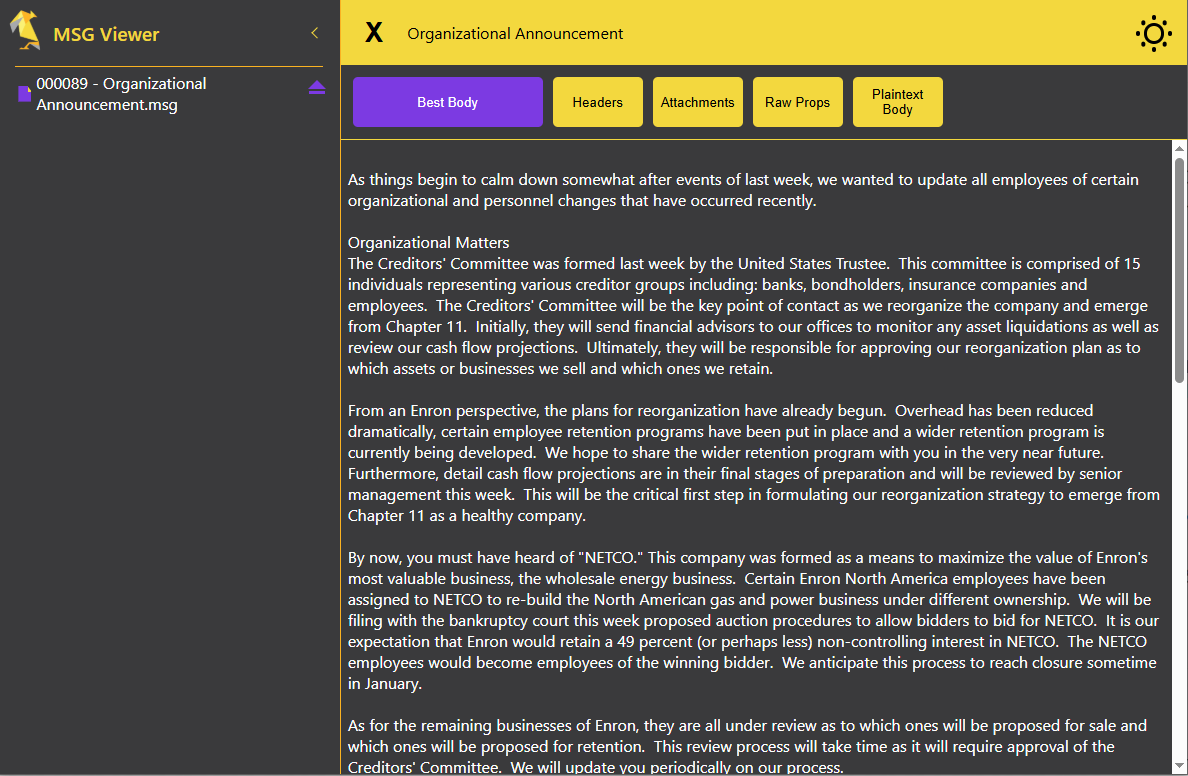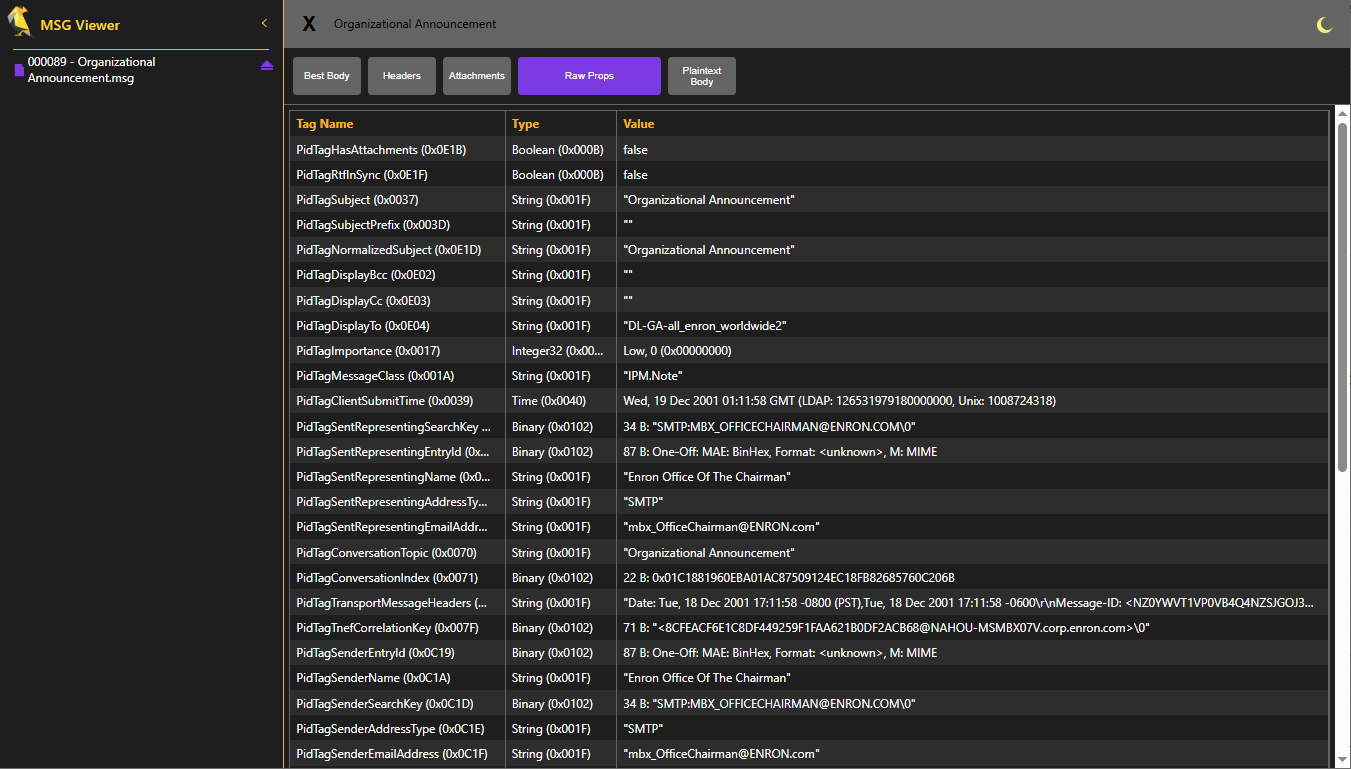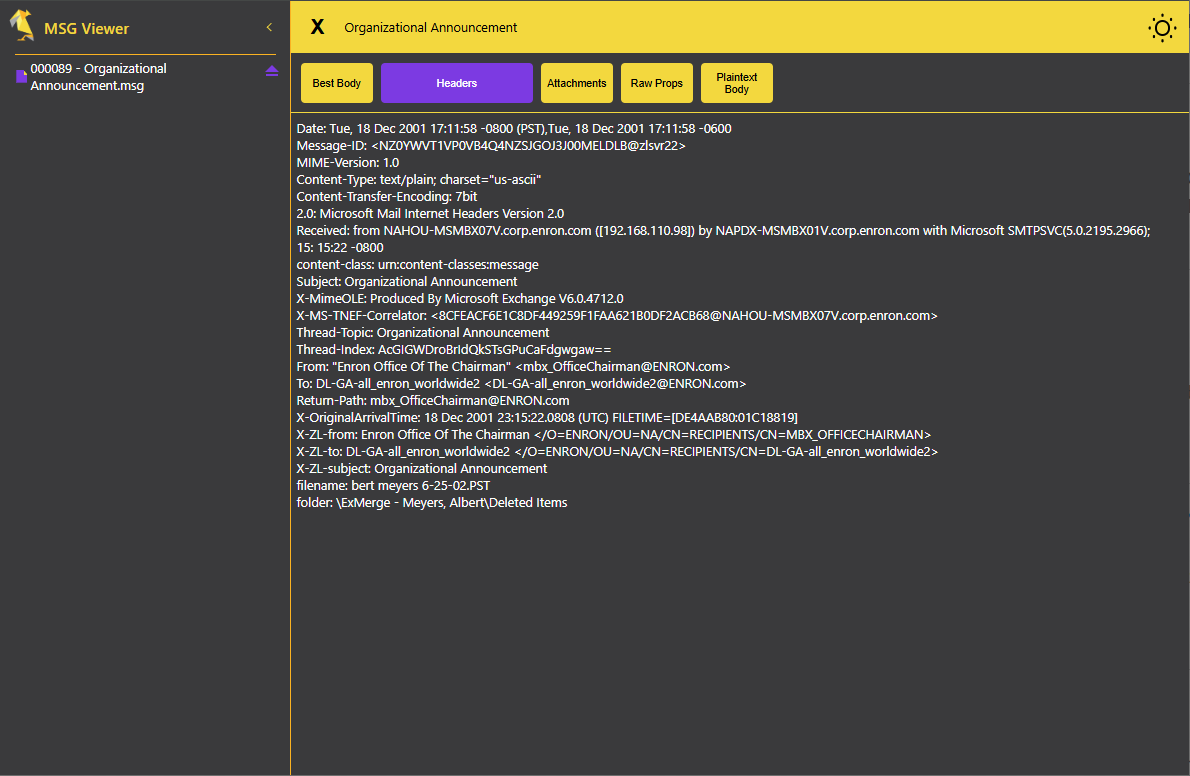GoldFynch’s Free MSG Viewer
View Microsoft Outlook .msg files right in your browser. No uploads or installs needed.
- Drag and drop any MSG file to view it locally
- Keep privileged data on your machine. Nothing ever leaves your computer
- Works on Windows, macOS, and Linux with all major browsers