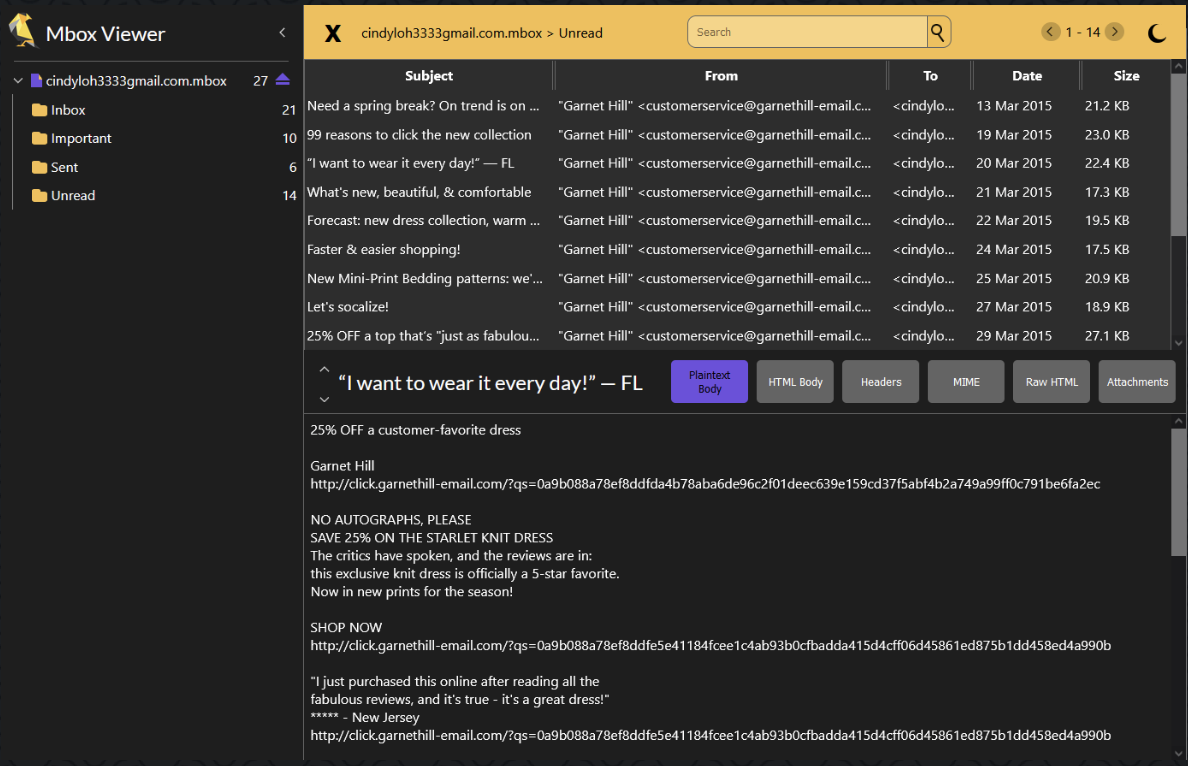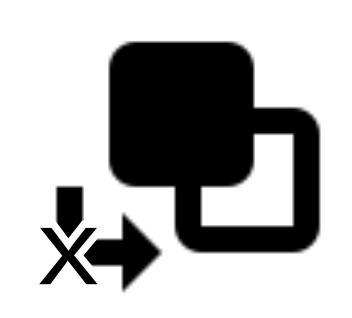Free MBOX Viewer
Get a deeper understanding of the contents of your eDiscovery MBOX files with this free web browser-based MBOX viewer.
Analyze MBOX files using your web browser, without uploading any data.
Avoid having to load files into Gmail or to an eDiscovery file processor.
Get Started