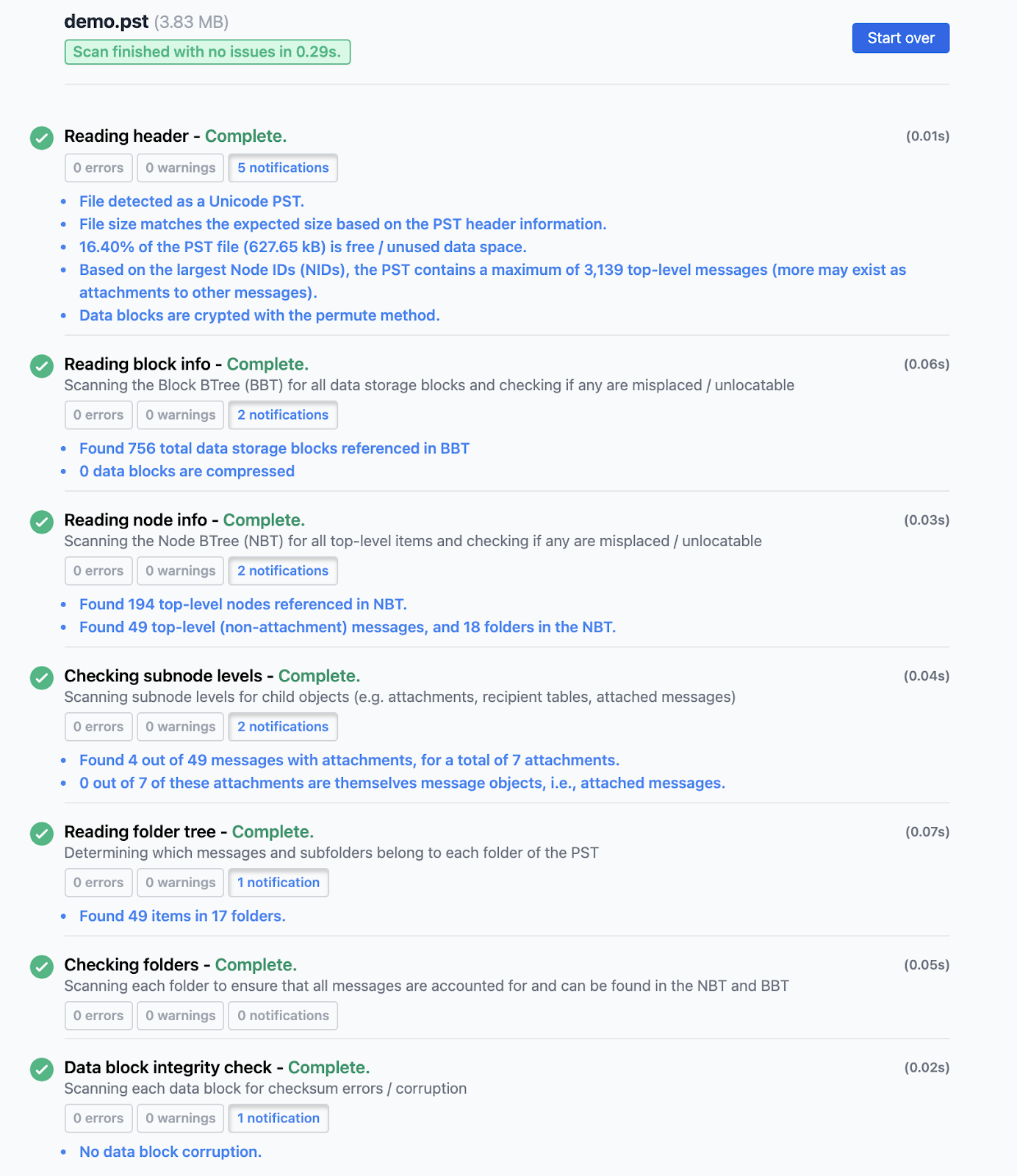PST files (Personal Storage Table) are an open proprietary file format from Microsoft that is used to store copies of emails, messages, calendar events and other items related to Microsoft Outlook. Find out more about PST files here.
The Analyzer scans through each section of your PST, cross-checking for signs of data corruption, missing data, or incorrect internal references in the file. This includes errors with the Node BTree and Block BTree structure, file truncation errors, checksum errors, etc. Learn more about these here.
The PST Analyzer does not alter any of your file’s data or email metadata. Furthermore, it provides specific information about issues with files and a more comprehensive report than Microsoft’s SCANPST tool.
Depending on the issue with them, it may be possible to restore or recover a corrupted or damaged PST file. However, it is worth noting that not all broken PST files can be repaired, and sometimes your best solution is to reacquire an uncorrupted version of the file. Microsoft’s SCANPST tool may be able to resolve the issue (find out more information about using it here.) You can also try creating a GoldFynch case and submitting a support request; the GoldFynch support team will assist in fixing the PST file if it’s possible to do so.
When you load the page, the PST Analyzer’s javascript code is loaded into your browser. The browser then references the file you direct it to on your computer and reads and analyzes the file locally without transmitting any of its data outside of your computer. You can test this by loading the page then disconnecting from the internet before you select the PST or OST to scan.
The PST Analyzer only supports the analysis of PST and OSTs. To view the files contained within, try GoldFynch’s free standalone PST Viewer. To search, redact, tag, review and produce the files, additional processing of the files such as indexing is required . All of this is possible by uploading the file to a GoldFynch case. GoldFynch is an easy-to-use and affordable eDiscovery platform with prices averaging less than $6/GB/month.