Feature: Multi-page Redactions for Your GoldFynch Productions
GoldFynch’s latest update gives you the ability to redact entire pages, and even page ranges.
Redacting pages
When you mark areas of your document for redaction, it usually involves entering ‘redacting’ mode and dragging ‘redaction boxes’ across the content to be redacted. What happens if you want to remove an entire page, though? Till now, you would have to draw redaction boxes on every page manually. Luckily, you don’t have to anymore!
GoldFynch has introduced ‘page’ redactions. They function identically to regular redactions but are easier to place in bulk and to manage. To add them to your documents, open a file in the Document Viewer, then click on the ‘Add Range’ button found in the right column.
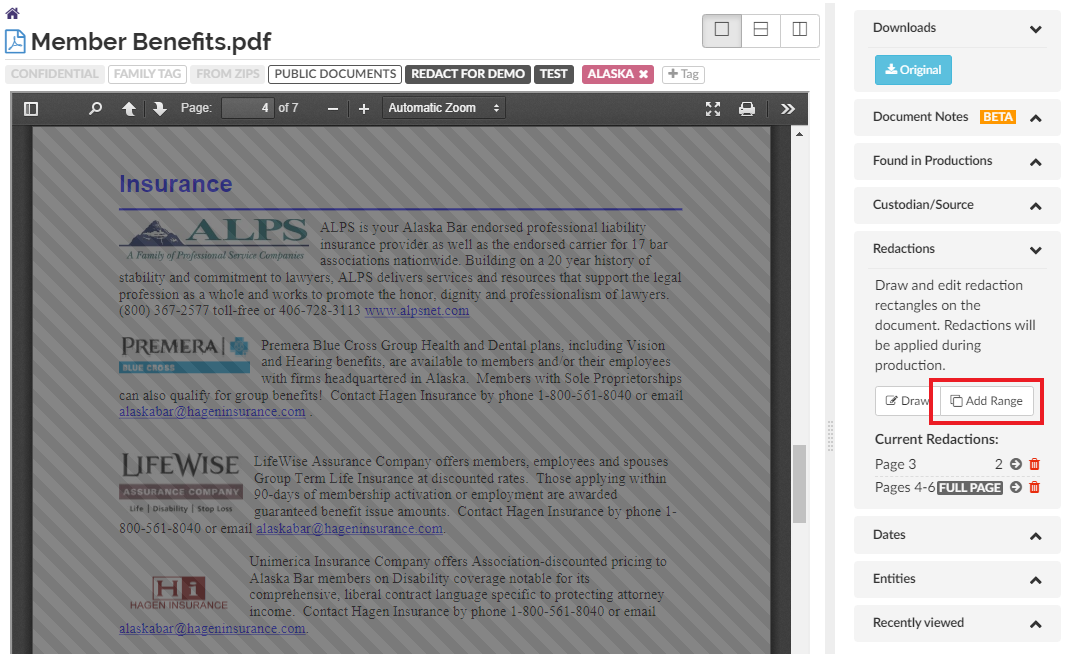
A text box will appear. Just enter the page numbers of the pages you wish to redact, separated by commas (don’t leave a space after the commas.) Use a hyphen in between numbers to cover a page range (e.g. 3-7) Once you’re done, hit the return button. That’s all there is to it!
When you are producing your files, GoldFynch will register these specified pages and page ranges as redaction boxes, treating them the same way it does manually-drawn redaction boxes. So the same redaction settings will be applied to all redactions.
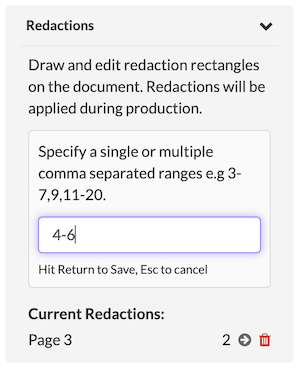
Learn more about redacting information on GoldFynch here.
Looking for other production features? Here are some more that GoldFynch offers:
- Choose from many different production formats, with and without load files
- Create custom parameter profiles for your load files
- Share productions directly through GoldFynch
- View and download production logs for cross-referencing files
- Omit files in bulk from your productions using ‘inverted’ tags
- Apply Bates and custom stamps to your documents