GoldFynch supports native documents, load file productions, PSTs, MBOX, and much more
Mac file support: Mac files are supported, including iWork files, exports from Outlook for Mac (OLM). Working copy of Outlook for Mac is not yet supported.
We also support files for OneNote, Microsoft Exchange, SharePoint & Teams
While our list of supported file formats is kept up to date, there may be additional file types that are supported but not yet listed. Feel free to contact us if you require a specific file type, we may be able to add support for you.
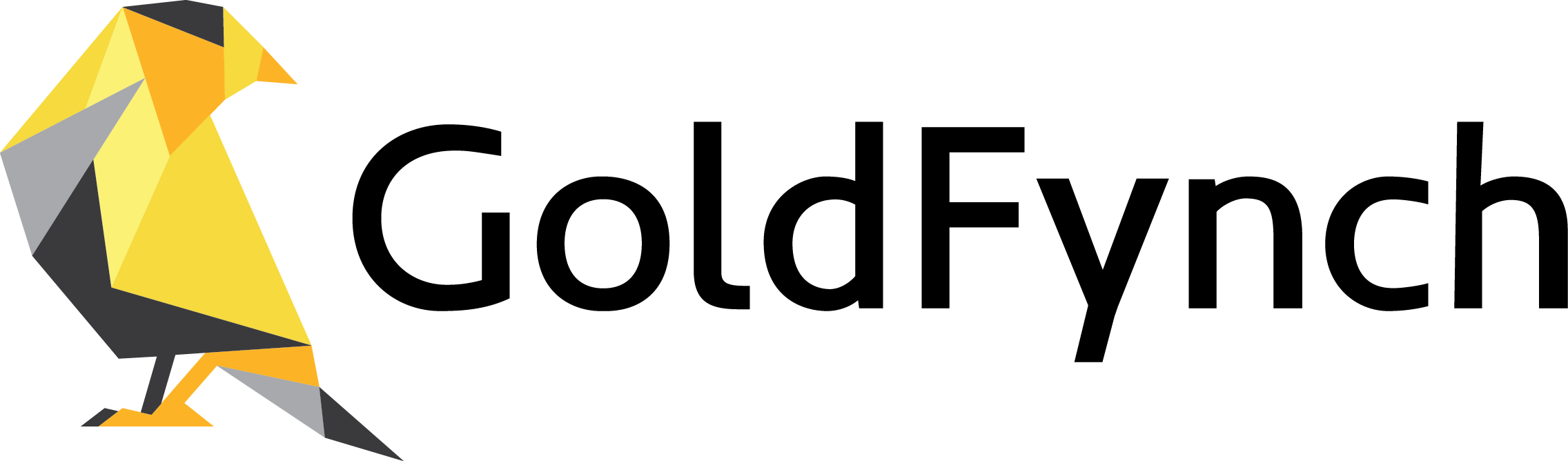
 Non-profit organizations
Non-profit organizations Government organizations
Government organizations School
School College or University
College or University

