
A load file is, in essence, a spreadsheet or similar file that contains data about the files in a production, including information about the relationships between such files.
Legal productions are frequently comprised of different types of files, each in their own file format. The entire set of files is usually bundled up in a .ZIP
E.g. .XLSX files from spreadsheets created in Microsoft Excel, .EML and .MSG files created in Outlook, etc.
In an attempt to standardize productions so that they can easily and consistently viewed, semi-standardized formats called "load file productions" are used that contain at least one, and in some cases multiple, versions of files in the production.
E.g. A .PDF file is included in a production as a .JPEG, with its text content as a .TXT
These multiple versions of the files are distributed across folders with names like and a "load file" is included alongside these folders in one or more formats, typically with extensions like "IMAGES", "NATIVE", "TEXT", "DATA", etc. .DAT, .OPT, or .LFP
E.g. A production could have a folder named "IMAGES" containing images of document pages named 001.TIF, 002.TIF, 003.TIF, etc. It would be the load files that carries the information that images 001.TIF - 007.TIF are the pages of a single Word document that was originally named "quarterly report.docx" and was authored by "Sally"
Variation in the structure of load file productions

Because load file productions are only semi-standardized, you'll find variations that have different directory structures with the load files in different locations. For example, sometimes you'll find the load files within a special folder named "LOADFILES" or "DATA" alongside the IMAGES / NATIVES / TEXT folders.
Other times, the load files will just be loose in the top directory
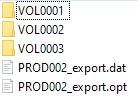

Finally, some productions have multiple "volume" directories, each with the IMAGES / NATIVES / TEXT folders inside, but with only one set of load files at the top.
The presence of a folder doesn't require or imply that files are present in that representation though
E.g. a native-only production may only contain a “NATIVE” folder without any text or images provided.
Similarly, a TIFF-only production need not have any “NATIVE” representations. Also, a document of the production being provided in one representation does not require or imply that it is available in some other representation.
Other common formats include productions that are mostly TIFF images, but where some special documents.
E.g. corrupt or unsupported file types that have been produced in their native format.