Moving eDiscovery In-House: 4 Things for Your Small Law Firm to Consider
Takeaway: The key to moving eDiscovery in-house is to do it in stages, store your data in the Cloud, learn how to use eDiscovery tools, and get the right eDiscovery software.
Thinking about moving eDiscovery in-house?
It might seem intimidating, but remember – many other small law firms have managed to do it. And you can learn from their experiences.
Here are some things to keep in mind:
They’ll make the transition as smooth as possible.
1. Bring eDiscovery in-house in stages.
Here’s the Electronic Discovery Reference Model (EDRM), outlining the stages of eDiscovery:
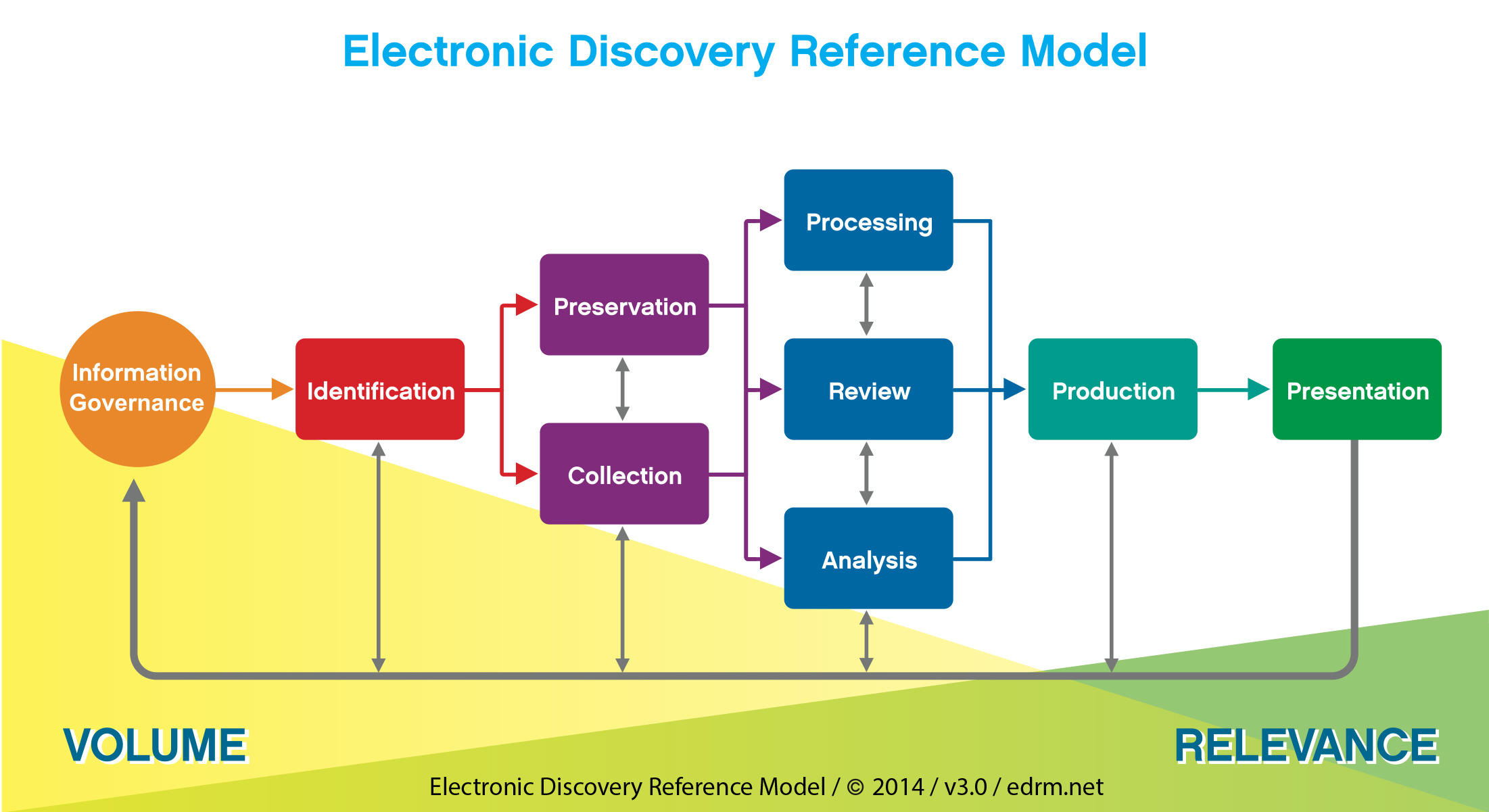
The idea is to move eDiscovery in-house gradually. For example:
-
Get the right eDiscovery software (we’ll explain how, later on in this post). It’ll help you process, review and analyze your data better. And it’ll make it simpler to produce your data.
-
Then, develop a system to identify, preserve and collect your data.
-
Later, fine-tune the stages, using this simple checklist. When there’s protocol, everyone can get on-board.
2. Keep your data safe by storing it in the Cloud.
Storing eDiscovery data on your office computers is tempting. The problem is, it’s not safe there. It can get damaged by fires and floods, stolen by cyberthieves, and wiped out by viruses. The solution? Store your data in the Cloud. Here, software giants like Amazon and Google let you store your files on their servers. And these thousands of interconnected servers form a public ‘Cloud.’ A reputable Cloud-provider will protect your data better than any IT team could. Find out more about Cloud security.
3. Learn how to use your handy new tools.
With older ‘paper’ discovery, you’d read through thousands of pages of data. With just a highlighter and post-its for tools. With electronic discovery, you have more to work with:
-
Powerful search engines to search thousands of files in seconds. Don’t bother reading all your documents. Instead, use your eDiscovery software’s search engine. Enter the keywords you’re looking for and it’ll take seconds to find your files. You also get to use keyword combinations.
-
Bonus information (metadata) to help win cases. When you create a document on your computer, the application you’re using (e.g., Microsoft Word) records a bunch of information about it. Things like who created it, when they created it, when it was last opened, etc. This ‘data about data’ (i.e., metadata) is a digital footprint which tracks the history of the document. And you can use it to build stronger cases.
-
‘Tags’ to highlight important information. Think of a tag as a virtual post-it. Create as many tags as you want (or use default tags), and pull up important documents and text quickly. Plus, you can produce just the files with specific tags.
-
‘Managed reviews’ to save you time. Even if you move eDiscovery in-house, it’s often useful to get help reviewing files. With a managed review, a team of outside attorneys review eDiscovery documents on your behalf. The more popular teams are highly qualified, experienced, and affordable. Which means you get a high standard of work. Plus, it’ll free you up to take on more projects and use your team for more important aspects of your case.
4. Find the right eDiscovery software.
It’ll save you time and money. Here’s what to look for.
-
It shouldn’t take long to set up. And basic actions should be intuitive.
-
It should be in the Cloud. As we’ve seen, your data is safer there. Plus, you save money and can work from anywhere.
-
It should let you buy the service, not the software. Cloud computing leads to using software as a service (SaaS). Here, you not only use the Cloud to store data – you run software in it too. Your eDiscovery provider designs and manages the software, while you use it over the internet. This way you won’t need new equipment or software, you won’t need to troubleshoot technical issues, and it’s so much easier to collaborate (multiple users can use the software at the same time, from anywhere!).
-
It should have a clear, up-front pricing system. Your best option is fixed-volume pricing with a per-GB rate for reference. Having default case sizes to choose from makes pricing so much easier.
-
It should stick to the basics and do them well. Custom-made eDiscovery software with artificial intelligence sounds fancy. But does your firm need ‘fancy’? Or does it need powerful, dependable software that gets the job done, for less?
Want software that’ll help you move eDiscovery in-house? Try GoldFynch.
It’s a Cloud eDiscovery application designed for small law firms like yours. Here’s why people are talking about it.
- It costs just $27 a month for a 3 GB case: That’s far less–every month–than the nearest comparable software. And hundreds of dollars less than many others. With GoldFynch, you know what you’re paying for exactly – its pricing is easy to understand and readily available on the website.
- It’s simple to budget for. GoldFynch has a flat, prorated rate. With legacy software, your bill changes depending on how much data you use.
- It takes just minutes to get going. It runs in the Cloud, so you use it through your web browser (Google Chrome recommended). No installation. No sales calls or emails. Plus, you get a free, fully-functional trial case (0.5 GB of data and processing cap of 1 GB), without adding a credit card.
- It can handle even the largest cases. GoldFynch scales from small to large, **since it’s in the Cloud. So, choose from a range of case sizes (3 GB to 150 GB, and more) and don’t waste money on space you don’t need.
- It’s easy to book a ‘managed’ document review. You can do it from within the app, with a single click.
- Access it from anywhere. And 24/7. All your files are backed up and secure in the Cloud. And you can monitor its servers here.
- You won’t have to worry about technical stuff. GoldFynch is designed, developed and run by the same team. So, the technical support isn’t outsourced. Which means prompt and reliable service.
For related posts about eDiscovery, check out the following links.
- eDiscovery: Where Do I Even Begin? The Quick-Start Guide For Your Small Law Firm
- 16 Have-to-Know Questions to Simplify eDiscovery for Your Small Law Firm
- What Is an eDiscovery Professional? And What’s the Fix If Your Small Law Firm Can’t Yet Afford One?
- eDiscovery Basics: Has Your Small Law Firm Been Making This Mistake When Sharing ‘Productions’?
- 8 Common eDiscovery Mistakes Your Small Law Firm May be Making
- Is Microsoft OneDrive the Best Cloud Service For Law Firms?