The Magic of Advanced Searches: Useful eDiscovery Tips for Small Law Firms
One of the most powerful features of electronic discovery (e-discovery or eDiscovery) is the ‘advanced search.’ Here, we explore how advanced searches work and how you can make the most of them.
If you’ve tried eDiscovery, you know the power of its ‘search’ feature.
Building a case is a long process. So, it helps to have the right tools. Reading through thousands of documents to find the information you need wastes time. And it’s easy to get distracted along the way. With eDiscovery, you choose the right keywords and let your app find the files you need.
Things get even better when you use advanced searches.
Here, you combine multiple keywords and tell your eDiscovery software how and where to search for them. Like, “Find all emails John Anderson sent Sally Nedry, which mention the Pfizer meeting. And which were sent before 2015.” This sort of highly specific search is hugely useful further into a review, when you’re looking for something in particular.
So, how do advanced searches work? Well, they use Boolean logic.
George Boole was a British Mathematician in the 1800s. And his work helped people (more than a century later) invent computers and search engines.
He studied ‘logic’ statements (E.g. All men are mortal. Peter is a man. Therefore Peter is mortal), and did two cool things with them. First, he converted them to math equations. And second, he set them up to have only two possible answers–‘yes’ or ‘no.’ E.g. The answer to ‘Peter is mortal’ is either ‘yes’ or ‘no.’
This was revolutionary. Making logic into math meant that computers could crunch numbers instead of words. And the ‘yes’/’no’ tactic lead to binary–the basis of all computing. Because, you can make ‘yes’ into 1 and ‘no’ into 0. So, all logic is broken down into 1’s and 0’s.
Boolean logic also uses ‘operators’ (e.g. AND, OR, NOT) to connect keywords in an advanced search.
If you want to tell your eDiscovery app to “Find emails with the subject ‘IT Department,’ sent from John or Sam.” With Boolean, the app checks each email in your case, asking this question: Does this email have a subject saying “IT Department” AND the sender is “John” OR “Sam”? The answer is either ‘yes’ or ‘no.’ And search engines love this.
The best eDiscovery apps make Boolean easy. They handle the logic and math, so you don’t have to.
Say you’re searching your case for emails to do with Sarah Palin. But with other specifics too.
Here’s a possible Boolean instruction: body CONTAINS palin OR subject CONTAINS sarah OR (body CONTAINS hello AND cc.address = John@lawfirm.com
But, here’s what you’ll be working with:
The best eDiscovery apps make advanced searches easy. No math. No equations. For example, here’s what advanced searching with GoldFynch looks like. Just simple text boxes and ‘drop-down’ boxes. 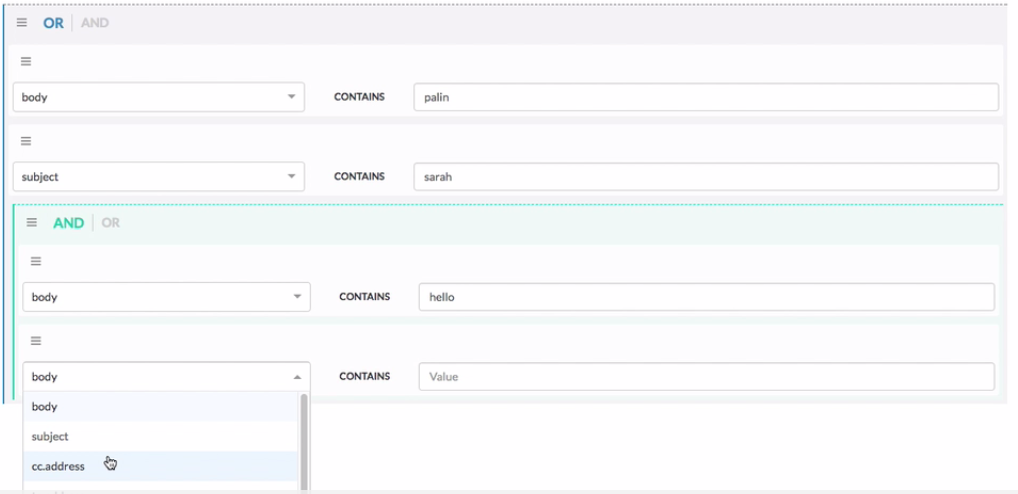
Here are some ‘advanced search’ basics. . .
To do an advanced search, it’ll help to know what the Boolean operators mean and where to use them.
- ‘Or’: Searches for documents that have any of your keywords. E.g. Searching for John OR Peter gets you all emails with either “John” or “Peter” in them.
- ‘And’: Searches for documents that have all your keywords. E.g. Searching for John AND Peter will get you only the emails with both the words “John” and “Peter in them.
- ‘Not’: Searches for documents that don’t have your keyword. E.g. Searching for John NOT Peter gets you emails with the word “John” but not “Peter.” Use the ‘NOT’ operator to cut out irrelevant results.
Want to search your case faster? Try GoldFynch, for free!
GoldFynch is eDiscovery software that makes it easy to find the documents you need. And the best thing is your starter case is free! So, test it without having to pay anything.
Here’s why GoldFynch has been getting a lot of attention:
- It can handle complex ‘nested’ searches, like the ones we looked at above.
- It’s very user-friendly. Its graphical search builder lets you use simple drop-down menus and text boxes, while GoldFynch handles all the complex math.
- You get to experiment with search terms. Undo/redo changes with a click, and ask GoldFynch’s syntax checker for help when you’re stuck.
- You can save and share searches. So, you don’t have to build them again next time.
Here’s a closer look at how to use GoldFynch’s advanced search.
GoldFynch is cool for other reasons too!
- You don’t have to install anything. It runs off the internet, and you use it through your web browser. So you can start working immediately. No sales calls or emails. And no credit card.
- It’s easy to use. It’s highly intuitive, and you’ll learn how to use it in minutes.
- It lets you do eDiscovery essentials, like tagging files and redacting privileged information. ‘Producing’ files takes just a few clicks.
- Most importantly, it’s affordable. Just $27 a month for a basic case. That’s much less every month than the nearest comparable software. And hundreds of dollars cheaper than many others.
Want to learn more about GoldFynch?
For more about eDiscovery for small law firms, check out these articles.
- What eDiscovery Software Should I Buy? Ask These 4 Questions to Save Your Small Law Firm Time and Money.
- Ferrari vs Corvette eDiscovery: Fast Cars Teach Small Law Firms a Valuable Lesson
- Is Your Clients’ Data Safe? Cloud Computing to the Rescue for Small Law Firms
- How to Land a Big Case as a Small Law Firm
- Why Your eDiscovery Software Needs To Have OCR
- What is a zero-byte file and how do you deal with them