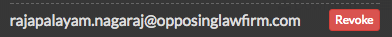How to Share Productions in GoldFynch
Need to share a finished ‘production’ with a colleague? Do it via GoldFynch.
When you finish working on a case and produce it, GoldFynch creates a zip file of that production. And now it’s super easy to share this file, right from the GoldFynch interface. No need to waste time downloading and emailing it.
It’s fast, easy, and secure.
GoldFynch tells your recipient that you’ve shared a production, and she can choose to download the zip file or open it as a new case within GoldFynch. Either way, you’ll get an update when she does it.
Here’s how to share productions in GoldFynch:
Step 1: Click the Production tab in the left navigation pane. Then click the Share button next to the production you want to share.
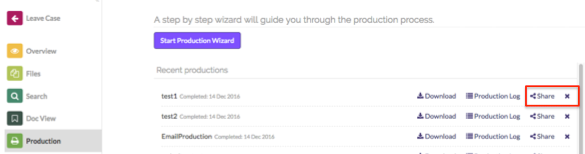
Step 2: Enter the email address of the person you want to share the production with
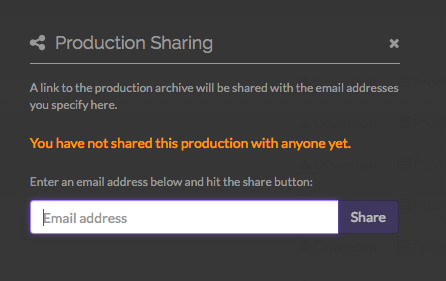
The recipient will get an email with a link to the shared production.
And she can download the production, or open it as a new case in GoldFynch. Here’s what she’ll see:
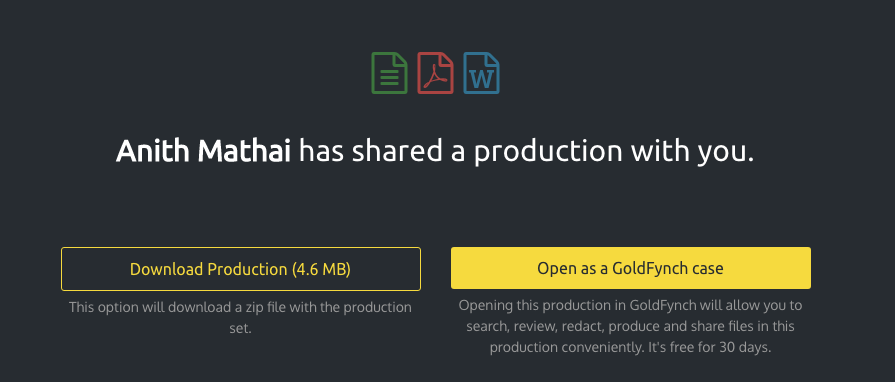
GoldFynch will tell you the time and date the production was opened/downloaded.
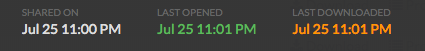
Shared a production with the wrong person?
Click the ‘revoke’ button on the right of the email address. Her link becomes invalid, and she won’t be able to download the production file.