Updated production sharing
Share a finished ‘production’ through GoldFynch via email or with a unique link
When you create a production in GoldFynch, three things happen
- GoldFynch creates a zip file of that production
- A production log of all the files inside the production is created. This log links to the file location in your case, shows you the Bates range and indicates redactions. The production log is interactive and has built-in filters.
- A secure URL is created (a share link) that allows you to share the production
It’s fast, easy, and secure
By using the share link, you can inform the production recipient that the production is ready for sharing. The recipient can choose to download the file from the link or create a new GoldFynch case with the contents of the production.
You can copy and paste the link, all you need to do is provide a name for the share link, or you can email it via the GoldFynch. If you email it, GoldFynch will send an email on your behalf with the link to the production.
Here’s how to share productions in GoldFynch:
Step 1: Click the Production tab in the left navigation pane. Then click the Share button next to the production you want to share
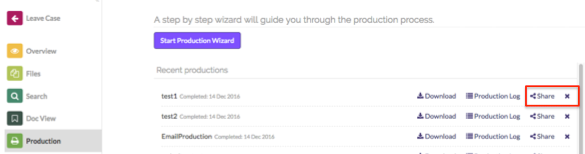
Step 2: Enter the email address of the person you want to share the production with
The recipient will get an email with a link to the shared production
And she can download the production, or open it as a new case in GoldFynch. Here’s what she’ll see:
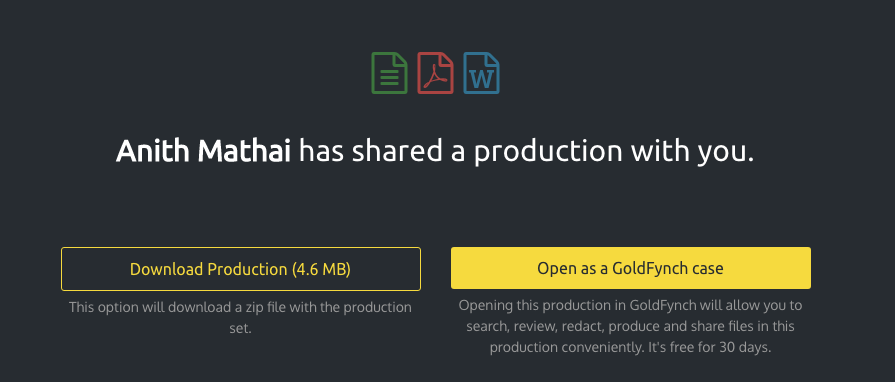
GoldFynch will tell you the time and date the production was opened/downloaded
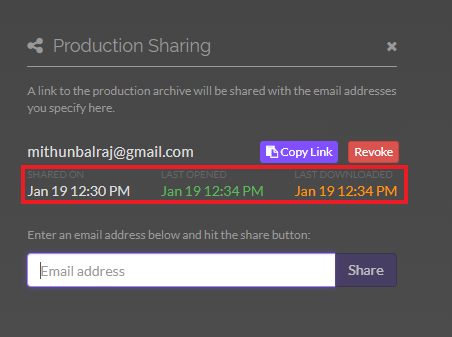
Don’t want to share it via email?
Click on the Copy Link button to get the share link which you can directly share
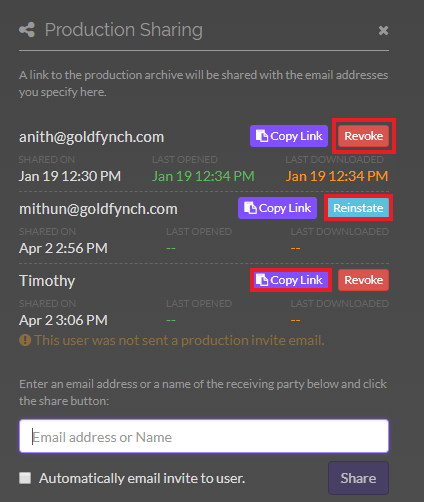
Shared a production with the wrong person?
Click the revoke button on the right of the email address. Her link becomes invalid, and she won’t be able to download the production file. This also revokes access from those accessing the case directly through a share link. This can be undone by clicking on the Reinstate button.