New Issues Page for Error Alerts
09 September 2016
by
John Ding
We’ve created an Issues page to show error alerts.
To get to it, just click on the ‘Issues’ icon on the left pane
![]()
It lists 3 kinds of errors…
- Action required errors: For now, these are only for password protected files. To fix this error enter the relevant password into your case’s password list.
- File processing errors: These tell you that a file can’t be processed. Usually because it was corrupt at source; sometimes because it’s an empty file. GoldFynch notifies both you and our technical team. If we can’t fix it and need approval to look at the file, we’ll contact you.
- Unsupported file errors: These are for file types that GoldFynch can’t yet process. For example: video and audio files, system-level files, and some architectural drawing files (CAD). If enough unsupported files of a particular type show up, we will add support for them.
- Want support for a custom file type? Please fill out a feature request.
- System files [executable (.exe) files, library files (.dll, .lib), etc.] have security issues so we don’t support them. We will soon add a feature to remove them, but for now you can manually delete them to save space.
Here’s a sample Issues page:
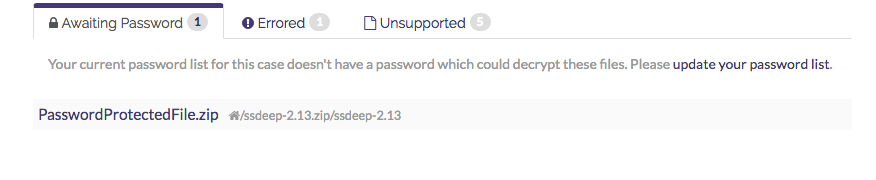
- Tab 1 shows that 1 file needs a password for further processing.
- Tab 2 shows that 1 file has a processing error,
- Tab 3 (the ‘active’ one) shows that there are 5 unsupported file types.
Note: If a particular type of error is not present, its tab will not show up.