Use a Password List to Save Time
18 August 2016
by
Anith Mathai
Are password-protected files slowing you down?
Large cases often have many password-protected files. And manually entering those passwords for each use is a waste of your time.
GoldFynch has an elegant solution.
Use our password list to enter all your passwords (you can copy-paste them in bulk) and GoldFynch will automatically find and use the right one when you need it. Get the security you want, but without the hassle.
Here’s how to use our password list:
1.Choose the ‘files’ tab to view all your uploaded files. The password-protected ones have a little lock symbol next to them.
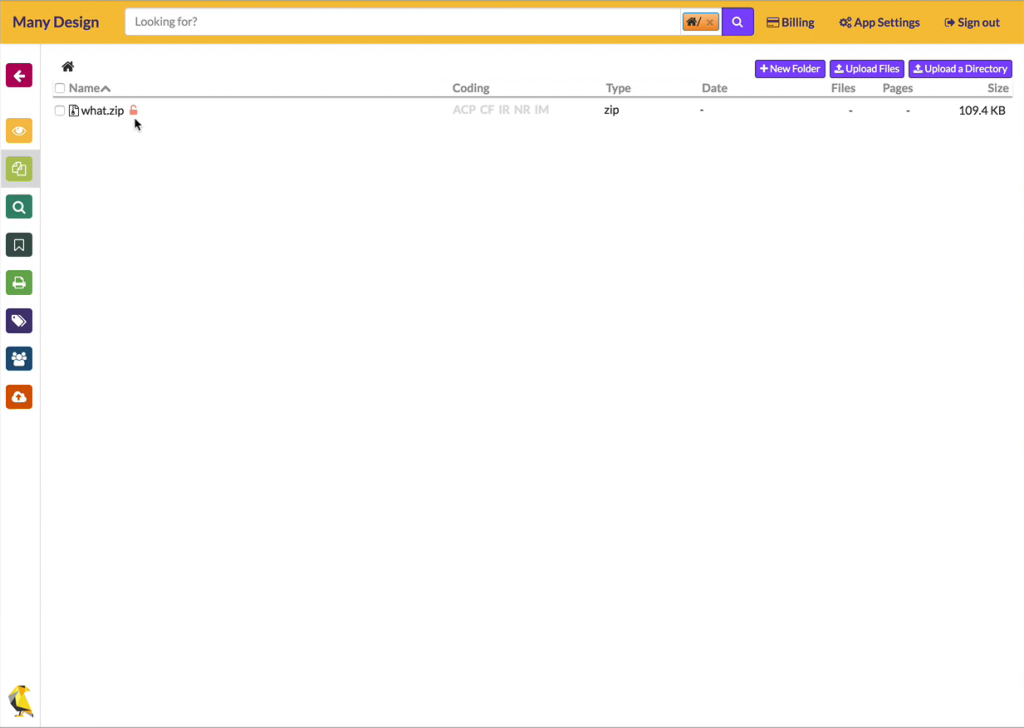
2.Click on a password-protected file. The ‘password list’ will open.
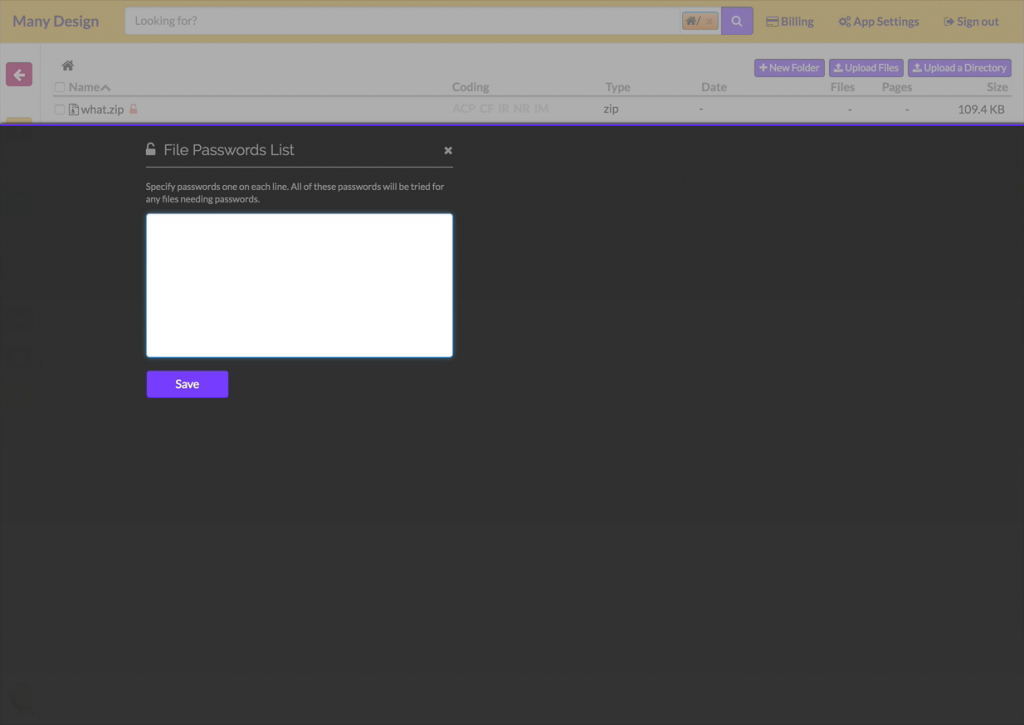
3.Enter the file’s password and save it. You can copy-paste a list of passwords too: A new line for each password.
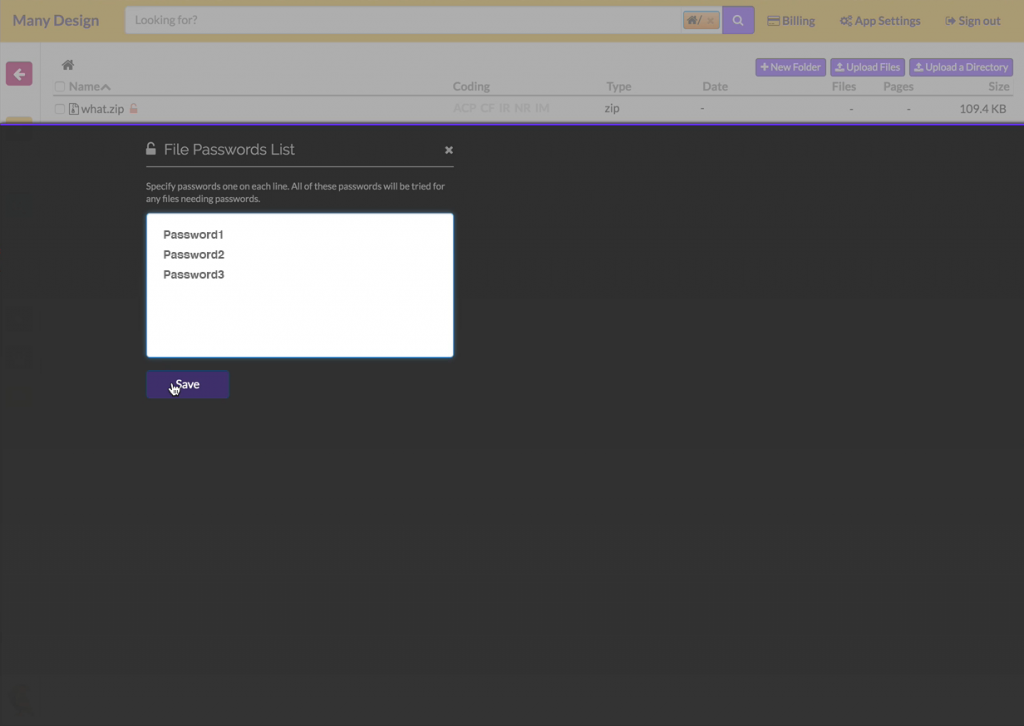
4.Now the protected file will open automatically when you click it.