The Essential Guide to Load Files in eDiscovery for Legal Professionals
Takeaway: Load files are pivotal in the eDiscovery process, helping legal professionals efficiently manage and organize vast amounts of digital information. We will delve into what load files are, their importance, and types, and also how modern eDiscovery solutions like GoldFynch handle them.
What Are Load Files?
Before we can understand what a load file is we first need to understand the kinds of data that is received when a legal production is shared. Legal productions comprise different types of files, each with its own file format. They are normally grouped and shared as a compressed file (.zip, .rar). So the .zip file can contain .DOCX files created in Microsft Word, .EML, and .MSG files created in Outlook, image files, etc. To introduce an element of standardization so that they can be easily and consistently viewed, semi-standardized formats called “load file” productions are used.
Load files are specialized text files used in eDiscovery to facilitate the import of documents and metadata into a database or review platform. These files act as a bridge, connecting the visible data (such as emails, PDFs, and other documents) with their corresponding metadata stored in a database. The structure of a load file typically includes fields that describe the document type, page count, and other pertinent metadata, ensuring that each piece of data is accurately mapped and retrievable within the eDiscovery platform.
The key components of a load file are metadata, document identifiers, and file path. Metadata is essential for eDiscovery as it provides information such as creation date, modification date, author, etc. The document identifiers are unique identifiers that help track and manage documents within the load file production. The location of the original file, essential for accessing and reviewing documents can be found in the file path.
The Importance of Load Files
Load files play a crucial role in the eDiscovery process for several reasons:
1. Data Organization
Load files help transform unstructured data into a structured format, making it easier for legal teams to manage and review documents. By organizing data systematically, load files ensure that every document is accessible and its associated metadata is preserved.
2. Metadata Management
Metadata is critical in legal cases as it provides context and authenticity to electronic documents. Load files ensure that this metadata is accurately captured and linked to the corresponding documents, which is vital for legal analysis and evidence presentation.
3. Interoperability
Load files enable the transfer of eDiscovery data between different platforms and software applications. This interoperability is essential when legal teams need to collaborate across different systems or when switching to a new eDiscovery solution.
Types of Load File Productions
There are different types of load file productions, each with its unique advantages and use cases:
Native Files
Native file production involves preserving documents in their original format along with their metadata. This method is highly preferred in eDiscovery as it maintains the integrity and authenticity of the documents. Native files retain all original properties, making them valuable for detailed analysis and review.
PDF and TIFF Conversions
PDF and TIFF conversions involve transforming documents into these widely accessible formats. PDF files are versatile and can be easily viewed and annotated. However, TIFF files, being image-based, are less favored due to their larger size and lack of searchable text. Despite this, some legal cases still require TIFF files for specific purposes. Some of the reasons why TIFF files are still being used are -
- Compatibility - They are compatible with most computers and applications so both important and convenient when sharing files for eDiscovery
- Ease of use - They are relatively easy to use, as you can open them quickly and they don’t require too much behind-the-scenes processing
- Easy to share - TIFF files are low-resolution files so they don’t take up much space and can be emailed quickly. Also, each page is stamped so it makes it easy to refer to any section of the document
Hybrid Productions
Hybrid productions combine native files with their PDF or TIFF counterparts. This approach provides the flexibility of accessing documents in multiple formats while preserving their original properties.
Basic Structure of Load File Productions
A load file production will usually contain folders with names that are similar to “IMAGES”, “NATIVE”, “TEXT”, along with one or more “load files” typically with file extensions such as .dat, .opt, or .lfp. Since a load file production is only semi-standardized you will find variations that have different directory structures with the load file in different locations. For example, sometimes you might find the load files in a special folder named “LOADFILES” or “DATA” alongside the IMAGES/NATIVE/TEXT folders.

At times it may be a loose file at the top of the directory

Another variation could be where there are multiple “volume” directories, each with the IMAGES/NATIVE/TEXT folders inside but with only one set of load files at the top
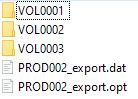
Load Files and eDiscovery in the Digital Age
Despite advancements in eDiscovery technology, load files remain relevant. They are an essential component of the eDiscovery process, offering a structured way to manage and organize digital information. They are indispensable for ensuring compatibility and seamless data transfer across different eDiscovery platforms. Their ability to preserve metadata, ensure interoperability, and maintain data integrity makes them invaluable for legal professionals. Platforms like GoldFynch enhance the utility of load files by providing advanced features and user-friendly interfaces, making the eDiscovery process more efficient and effective.
For legal professionals, understanding and utilizing load files is crucial for successful eDiscovery. Whether handling native files, PDFs, or hybrid productions, load files ensure that all documents are accurately mapped and easily accessible. As technology continues to evolve, the relevance of load files in maintaining structured and organized data remains undeniable.
GoldFynch and Load File productions
GoldFynch eDiscovery platform excels in handling load files with efficiency and precision. You can use it to either upload and process load file productions or generate load file productions of your own. Here’s how GoldFynch processes load files to streamline the eDiscovery workflow:
Automatic Detection
GoldFynch’s robust algorithms automatically detect load files upon upload. This feature eliminates the need for manual intervention, saving time and reducing the risk of errors. You just need to drag and drop your file to your web browser and once the upload process is completed the application will flag the file as a Production Import.
Seamless Integration
Once the file has been uploaded and flagged you will need to initiate the process to expand and process the import from the application. GoldFynch will then seamlessly integrate the load file into its database, mapping each document and its metadata accurately. This integration ensures that all documents are organized and searchable within the platform.
Flexible Production Options
When creating a load file production GoldFynch offers flexible production options, allowing users to choose between native files, IMAGES (TIFFs/JPEGs), PDFs, or a combination of natives and IMAGEs/PDFs. It also lets you customize the parameters that are present in the load file. This flexibility ensures that legal teams can tailor their document productions to meet specific case requirements
User-Friendly Interface
GoldFynch’s intuitive interface makes it easy for users to upload, process, review, produce load files. The platform’s straightforward design ensures that even those with minimal technical expertise can manage their eDiscovery tasks efficiently.
Comprehensive Support
GoldFynch provides extensive support resources, including detailed guides and customer service, to assist users with any load file-related issues. This support ensures that legal professionals can rely on GoldFynch for smooth and hassle-free eDiscovery operations.
GoldFynch also has a free load file viewer that lets you view the load file directly on your web browser without having to upload any data. This helps to validate the data you have received and check for errors.
Looking for an eDiscovery Platform that can Import and Create different Load File and Non-Load File Productions? Try GoldFynch
GoldFynch is an easy-to-use subscription service that can automatically detect a load file production on upload and also create load file and non-load file productions with different output formats. It has a free trial that you can sign up for in seconds without a credit card.
-
It costs just $27 a month for a 3 GB case: That is significantly less than most comparable software. With GoldFynch, you know what you’re paying for exactly – its pricing is simple and readily available on the website.
-
It’s easy to budget for. GoldFynch charges only for storage (processing is free). So, choose from a range of plans (3 GB to 150+ GB) and know upfront how much you’ll be paying. It takes just a few clicks to move from one plan to another, and billing is prorated – so you’ll pay only for the time you spend on any given plan. With legacy software, pricing is much less predictable.
-
It’s simple to use. Many eDiscovery applications take hours to master. GoldFynch takes minutes. It handles a lot of complex processing in the background, but what you see is minimal and intuitive. Just drag-and-drop your files into GoldFynch and you’re good to go. Plus, it’s designed, developed, and run by the same team. So you get prompt and reliable tech support.
-
It keeps you flexible. To build a defensible case, you need to be able to add and delete files freely. Many applications charge to process each file you upload, so you’ll be reluctant to let your case organically shrink and grow. And this stifles you. With GoldFynch, you get unlimited processing for free. So, on a 3 GB plan, you could add and delete 5 GB of data at no extra cost – as long as there’s only 3GB in your case at any point. And if you do cross 3GB, your plan upgrades automatically and you’ll be charged for only the time spent on each plan. That’s the beauty of prorated pricing.
-
Access it from anywhere. And 24/7. All your files are backed up and secure in the Cloud.
Want to learn more about GoldFynch?
For related posts about eDiscovery, check out the following links.
- A Quick Primer on GoldFynch’s eDiscovery Software
- A Complete Glossary of Essential eDiscovery Terms
- How to Choose The Right File Format for eDiscovery? (PDF, Native, etc.)
- How to Make eDiscovery Productions Less Hackable
- How to Fix eDiscovery Load File Errors
- Don’t Accept ‘Bad’ eDiscovery Productions [7 Things to Consider]
- How to Upload eDiscovery Files [The Easy Way]