eDiscovery Time Zones: The Software Tweak That Helps Your Small Law Firm Partner Globally
The timestamps on your eDiscovery data vary depending on your time zone. Which confuses things when you’re working with partners in different countries. The solution? eDiscovery software that links times in your cases to your local time zone.
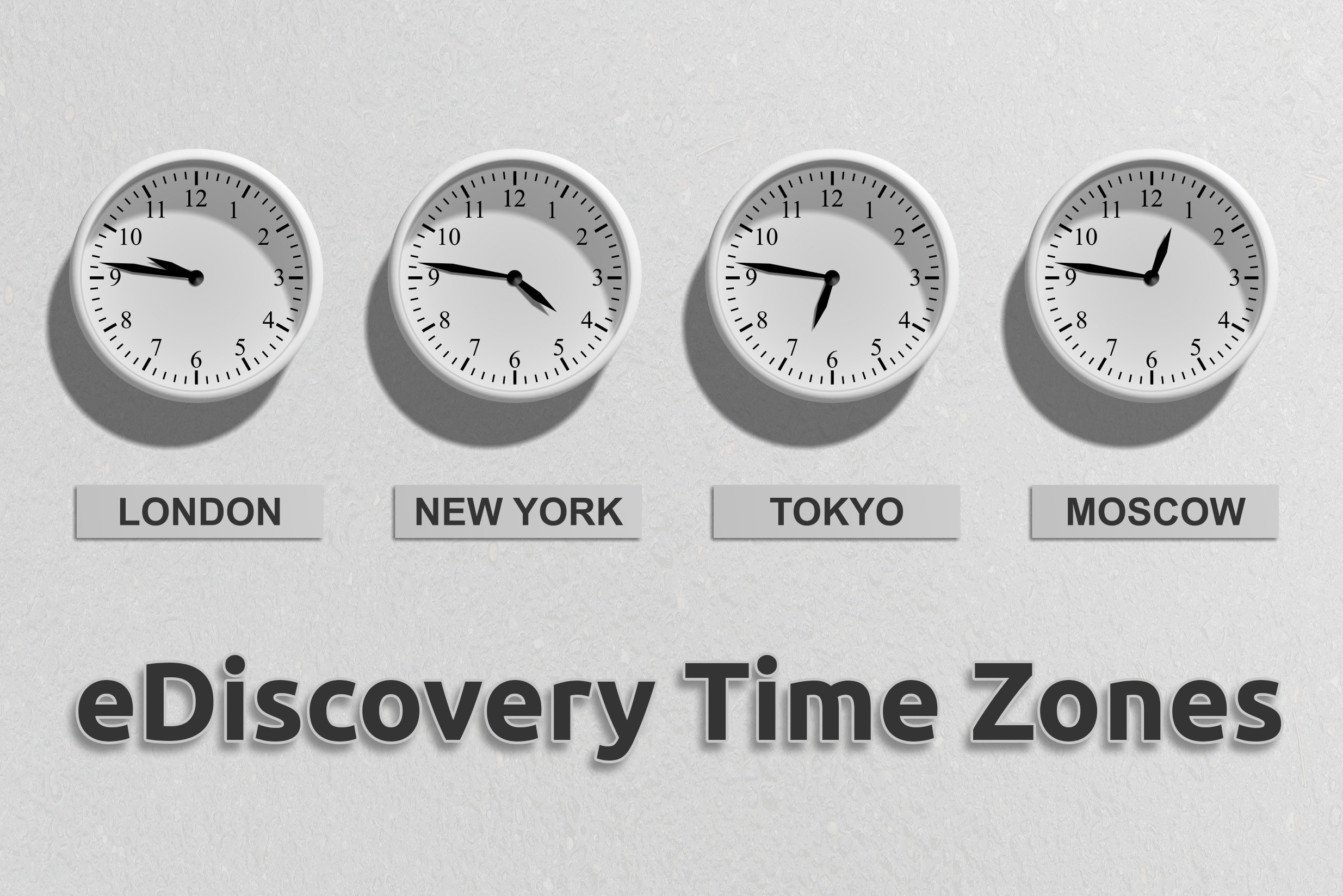
Many small law firms now collaborate across national boundaries.
It’s inevitable in an increasingly globalized world. So, how does a firm in New Zealand or Australia, for example, collaborate with their partners in Hong Kong or Switzerland? Well, it’s through cloud eDiscovery. Here, eDiscovery data is stored on cloud servers. Which means you can access it from anywhere. So, partner law firms in, say, Ireland and England, won’t have to each download the software and data. They’d just open their internet browsers, go to the eDiscovery website, and sign in. It’s the same as checking email. And the best eDiscovery providers will set up their software in your country’s Cloud-servers. So they can tweak their processes to follow your local eDiscovery best practices. And save you time and money by not shuttling data back-and-forth across regions.
But with international eDiscovery comes the challenge of time zones.
You and your global partners have different local times. And this affects the dates and times associated with your files, emails, eDiscovery reports, and load files.
This is because eDiscovery runs on metadata
When you create a document on your computer, the app you’re using (e.g., Microsoft Word) records a bunch of information about it. Things like who created it, when they created it, when it was last opened, etc. This ‘data about data’ (i.e., metadata) is a digital footprint which tracks the history of the document. All files have metadata embedded in them, but you won’t see it unless you know where to look. And there are hundreds of different types of metadata. Some of them are easy to find—e.g., the author of a document, how much time was spent editing the document, and where it’s stored. And some of them are hard to find unless you have technical skills—e.g., the history of all edits to a document. (Learn more about metadata.)
Metadata can help win cases.
For example:
- Providing an alibi: Your client says she was home at 8 PM. So, you check the metadata of a text message she sent. It confirms that she sent the message at 8:05 PM. And it’s even logged the phone’s GPS location at the time she sent the message. It shows she was indeed at home.
- Catching fraud: A partner at a large law firm sends your client a document he’s worked on. Out of curiosity she checks the document’s metadata and finds that it was an associate—not the partner—who worked on the document. And yet she was billed at a partner’s rate. The metadata catches the partner red handed.
Metadata also helps keep a law firm running smoothly.
It helps you keep track of who is looking at what files and when. And what they’ve been doing with those files. Which makes it so much easier to coordinate with your teammates.
But, the ‘when’ of metadata is affected by time zones.
For example, when an email is sent, that time is stamped on its metadata. But it’s stamped with your local time. Which confuses things for your partner in, say, Ireland, who is in a different time zone.
So, what’s the solution?
Most eDiscovery applications use a default timestamp for all your data. So, for example, your eDiscovery software will display dates according to US Central Standard Time - CST (UTC -6:00). Instead, your application should be able to detect where (geographically) your web browser is. And modify timestamps for browsers in different time zones. So when you and your Irish partner are looking at emails, you see them stamped with your time and she sees them stamped with hers.
Can eDiscovery applications do this?
Yes. The latest generation of eDiscovery software can do this and more. Let’s take the eDiscovery application GoldFynch, for example. When you create a GoldFynch case, you get to choose your time zone. Which will then transfer to all your metadata. Take a look at the screenshot below to see how simple this process is:
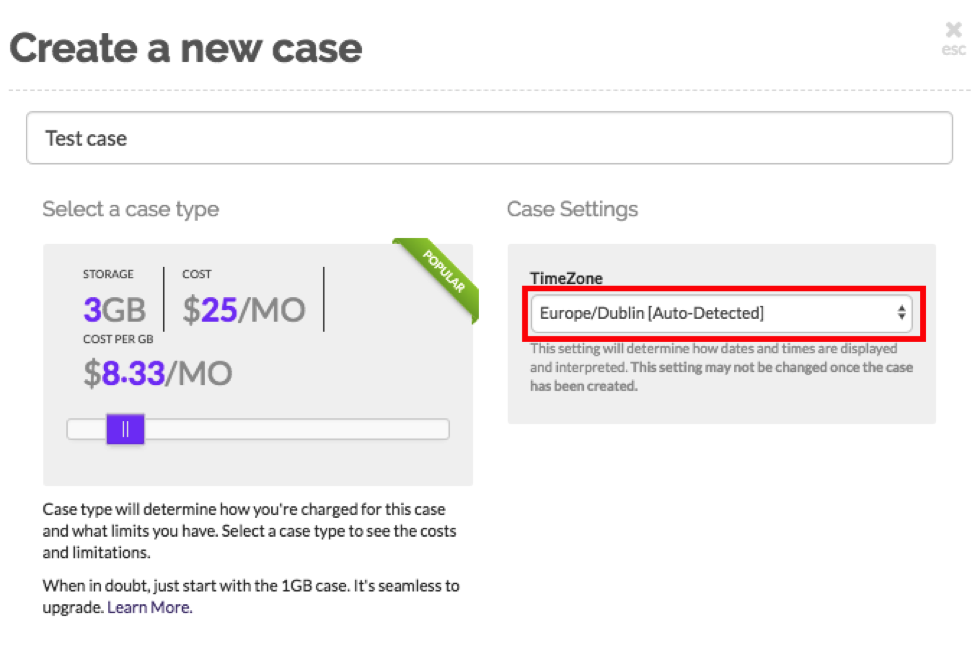 In GoldFynch’s ‘case Settings,’ choose your time zone by clicking on the drop-down box and picking out your country.
In GoldFynch’s ‘case Settings,’ choose your time zone by clicking on the drop-down box and picking out your country.
GoldFynch is cool for other reasons too.
It was designed specifically for small law firms like yours. So, it’s easy to use and affordable.
- Pay just $27 per month for a basic 3 GB case. That’s far less—every month—than the nearest comparable software. And hundreds of dollars less than many others. GoldFynch’s pricing is transparent and readily available on the website.
- It’s a flat, prorated rate. So it’s simple to budget for it. With legacy software, the billing is complicated and opaque, and your bill changes depending on how much data you use.
- Got a small case that might become a large one later? GoldFynch scales from small to large. So, choose from a range of case sizes (3 GB to 150 GB, and more) and don’t waste money on space you don’t need. Plus, you don’t need to pay to ‘unlock’ premium features. You’ll have the full power of GoldFynch even with a starter case.
- It takes just minutes to get going. It runs in the Cloud, so you use it through your web browser (Google Chrome recommended). No installation. No sales calls or emails. Plus, you get a free, fully-functional trial case (0.5 GB of data and processing cap of 1 GB), without adding a credit card.
- You get the best technical support: It’s designed, developed and run by the same team. So, the technical support isn’t outsourced. Which means prompt and reliable service.
Want to find out more?
For more about eDiscovery for small law firms, check out these articles.
- 4 eDiscovery Problems Your Small Law Firm Can Fix Right Now [It’s Easier Than You Think]
- 16 Have-to-Know Questions to Simplify eDiscovery for Your Small Law Firm
- The ‘Flow ‘of eDiscovery: What Your Small Law Firm Needs to Know Before Choosing eDiscovery Software
- eDiscovery Ethics: The One Checklist Every Small Law Firm Needs
- Is Your Small Law Firm Overlooking this Simple Rule for Cutting eDiscovery Costs?
- The Surprisingly Simple Way to Handle Email eDiscovery for Your Small Law Firm
- How to Land a Big Case as a Small Law Firm