Search By Date Range
Take advantage of the advanced GoldFynch date identification capabilities to search for documents via date ranges. During the processing process GoldFynch automatically scans all documents for mentions of dates. It can identify a number of different date formats, e.g. April 2002, 04/01/2002 etc. You can now search for all the documents that fall within a certain range by simply entering the range of dates in this format in the search bar- “Start Date” - “End Date” . The start and end dates can be in any date formatting. We have some examples below. Remember when typing into the search bar GoldFynch will make some auto suggestions. To use the date range feature, select the date query (in green)
> In this first example we use the standard MM/DD/YYYY - MM/DD/YYYY
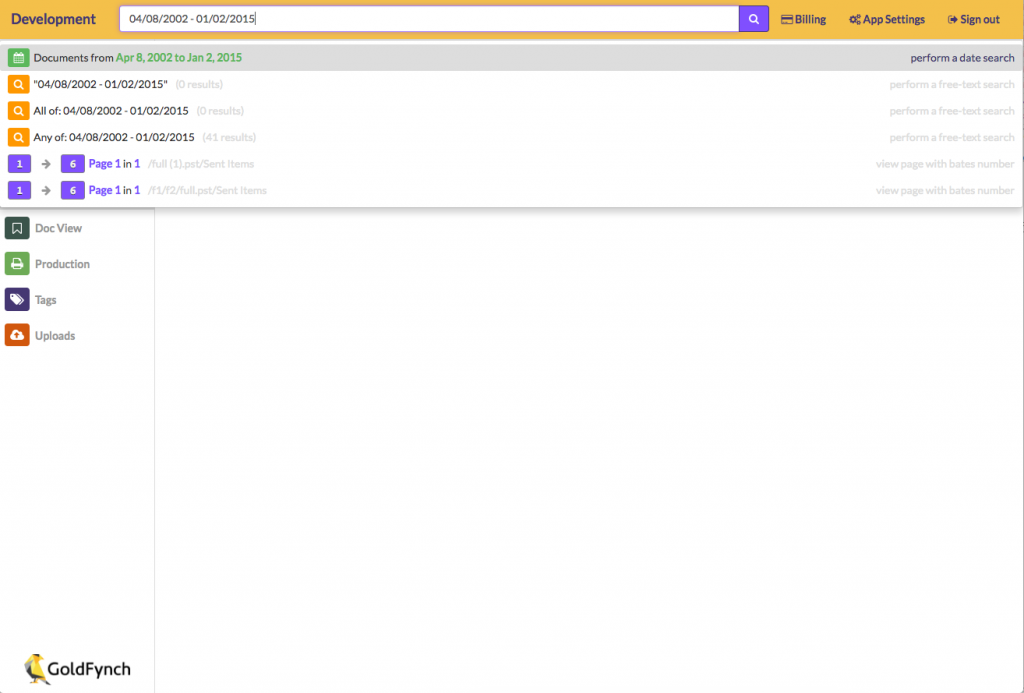
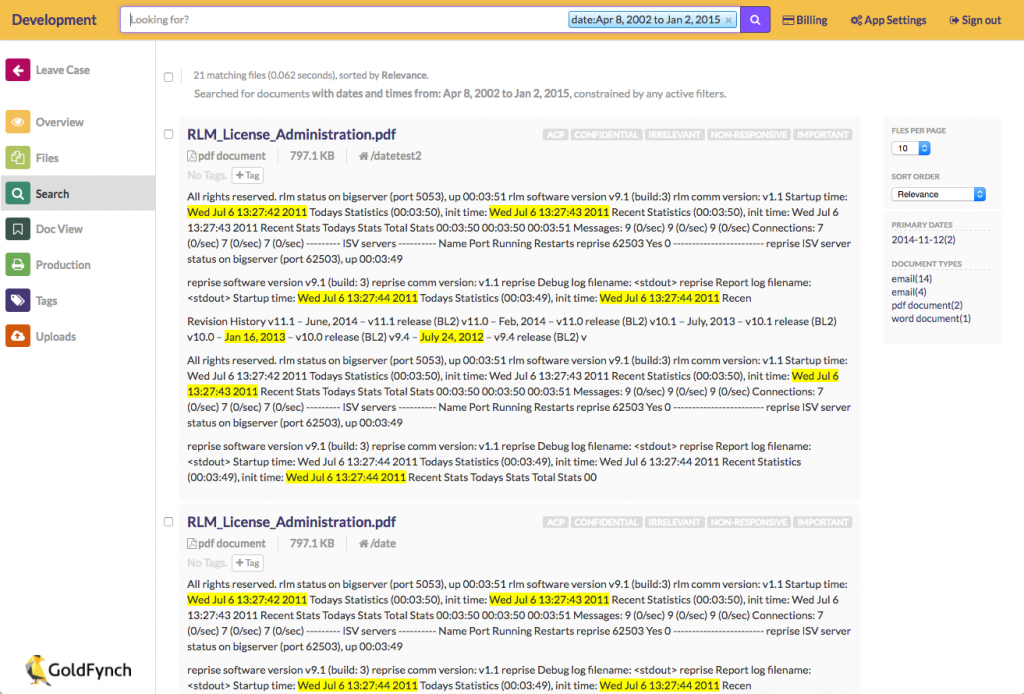
> In this second example, we use the date format “Month Year - Month Year”
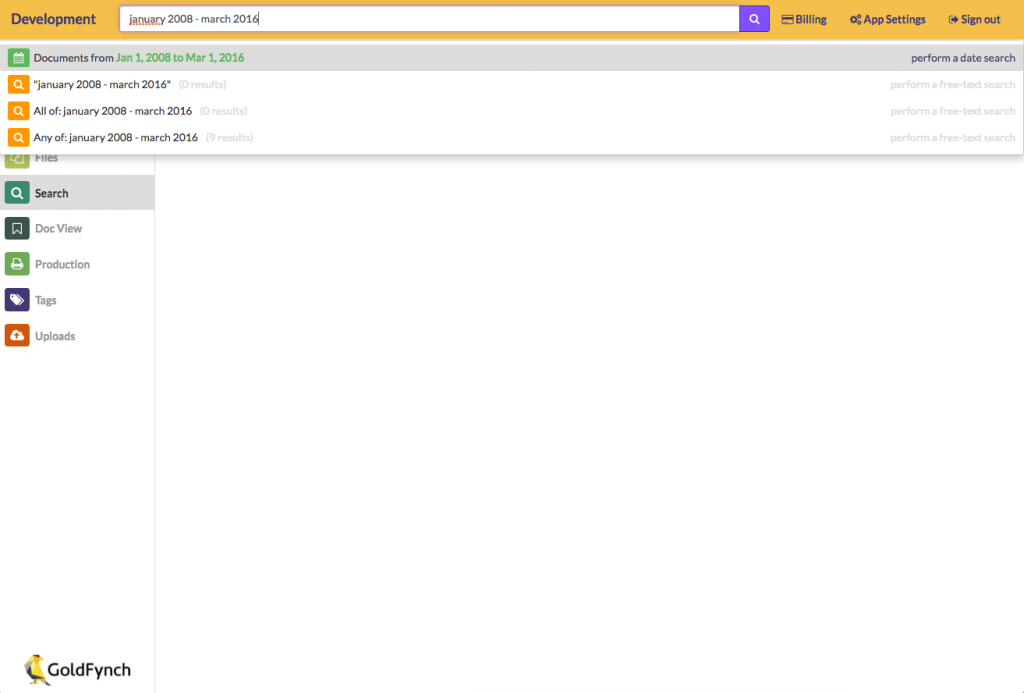
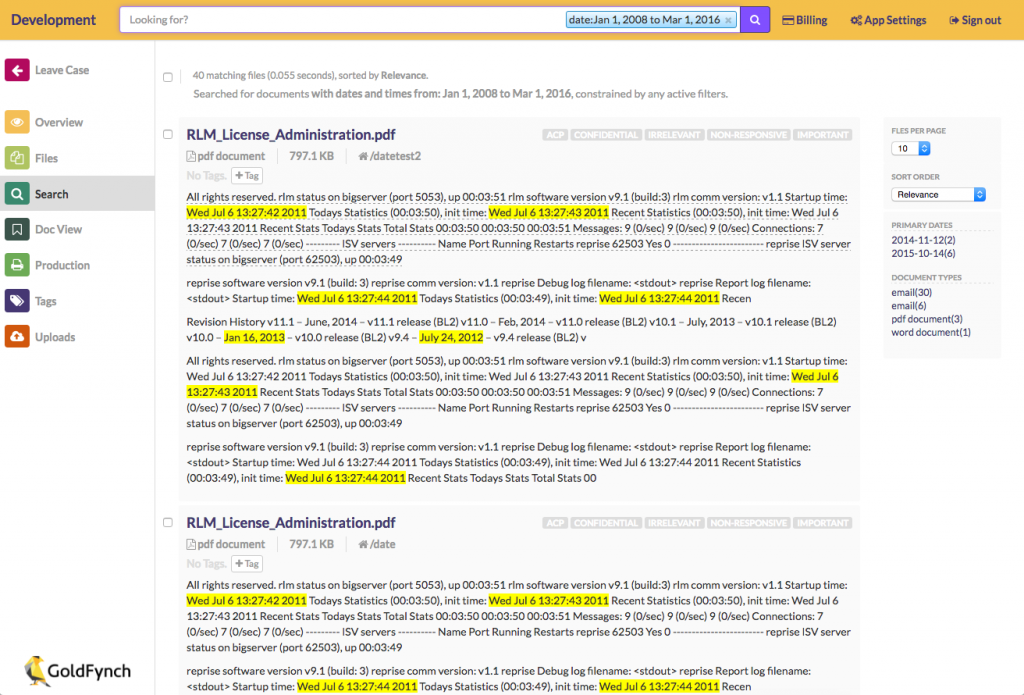
Pro Tip: Date formats show up in the search query box when you type in a year. Go ahead and give it a try, its live in GoldFynch right now.
Have a feature or feedback? Enter it here.