How To Catch PST File Errors Quickly [5x Faster]
Takeaway: Use GoldFynch’s PST Analyzer to spot PST file errors early, when you still have time to do something about them. It’s quick, free, and can handle PSTs of all sizes.
PST/OST file errors are always annoying. But they’re especially annoying when you discover them too late.
Outlook PST and OST files are a convenient way to store emails, attachments, calendar events, etc. But they’re an older file format (from the 90s), so they often develop errors. For example, PSTs can get corrupted if Outlook crashes while they’re being used. Or if they grow too big. Or if two people try to access them simultaneously. Now, if the issue is with the PST file structure, you might get an error message to warn you. But you won’t if the error is localized to particular subfolders or messages. And so, by the time you discover the error, it might be too late to do anything about it.
The solution? Use GoldFynch’s PST Analyzer to scan your PSTs in advance.
The GoldFynch PST Analyzer is a standalone online application specifically designed to catch a range of common PST & OST errors. Here’s how to use it.
Step 1: Go to the GoldFynch PST Analyzer web page (it’s free to use)
You’ll access the analyzer via the Cloud, so you won’t need to download or install anything. Just use your web browser to open the GoldFynch PST Analyzer web page. It’s free to use, and you won’t have to sign up or log in.
Step 2: Drag-and-drop your PSTs/OSTs into the analyzer
Simply drag-and-drop your PSTs and OSTs into your web browser, and the software will start scanning them. It can scan a 20 GB PST/OST file in about 4-5 minutes, which is about 5x faster than Microsoft’s SCANPST tool! (Note: Scans are fastest when you use a computer/laptop with a solid-state drive.)
Step 3: Review the PST/OST report
Once GoldFynch scans your PSTs/OSTs, it’ll give you a report outlining any errors it’s found. Here’s an example of what the report will look like.
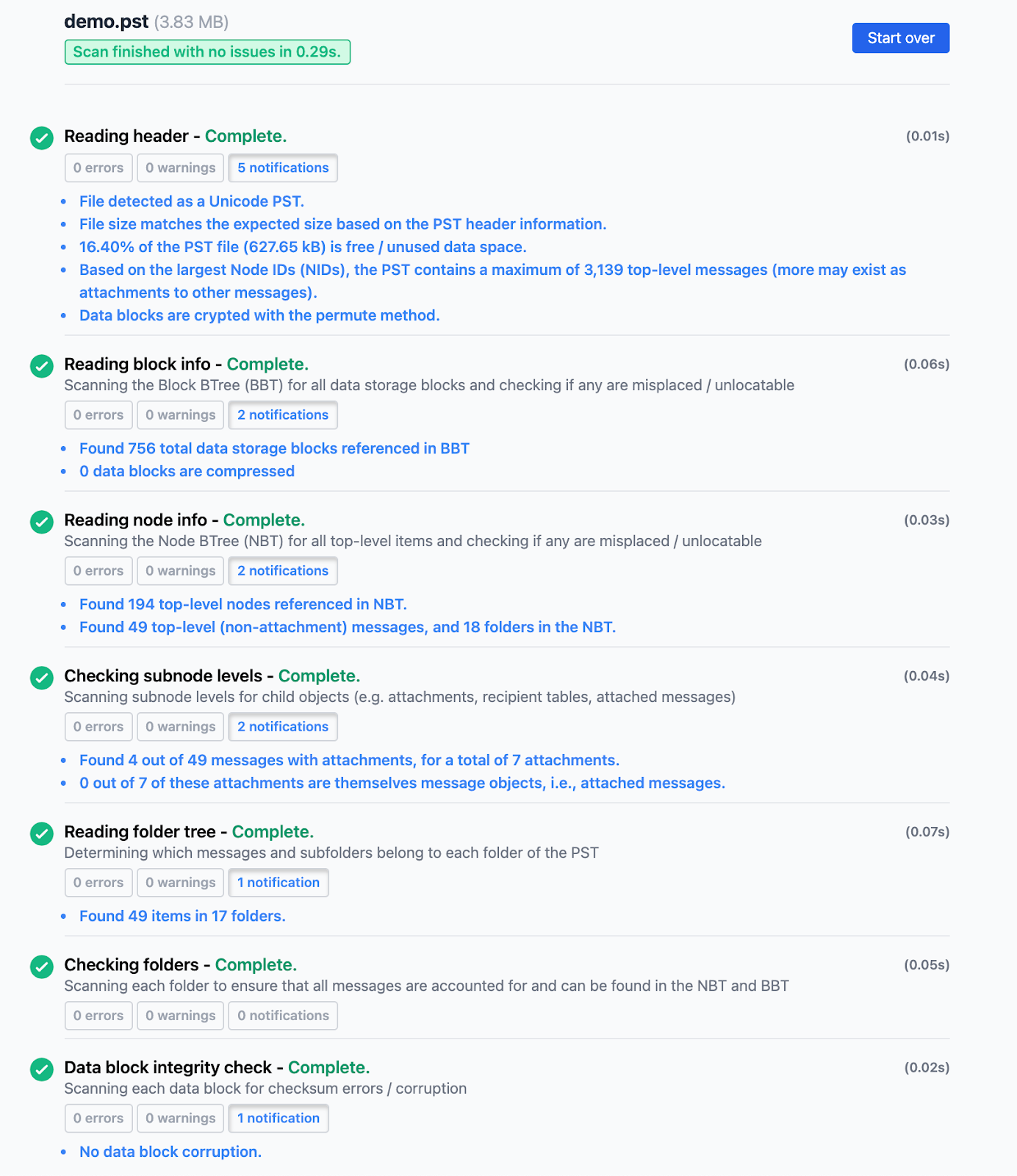
So, what’s happening under the hood? Well, GoldFynch evaluates your PSTs/OSTs at multiple levels.
Here are the elements it reviews:
- PST header. This contains information about the PST’s encoding/encryption, file count, and expected file size. GoldFynch will scan the PST and compare its findings with the header information. If there’s a mismatch, it means there’s data missing.
- Block, node, and subnode information: PSTs store data in units called ‘blocks,’ and they use a block B-tree structure to track these blocks. Similarly, emails and other PST items are stored as ‘nodes’ and ‘subnodes’ in these blocks, and are tracked by a node B-tree structure. GoldFynch checks these structures to confirm that all the blocks, emails, PST items, etc., are where they should be. This step helps catch structural errors from when PSTs shut down incorrectly or have an update/write operation interrupted.
- Folder trees and individual folders: GoldFynch checks the PST’s folder hierarchy (which branches out like a tree) and each individual folder – cross-verifying these with the earlier tree-structures from point number 2 above).
- Data block integrity: Finally, GoldFynch goes into each data block to see if the data is corrupted. And it’ll catch things like checksum errors here. (Checksum errors are signs of data failures, possibly due to an interruption when the PST was being updated/copied. These are the nastiest errors because they hide within healthy data blocks and get overlooked easily.)
GoldFynch’s PST Analyzer is great for catching PST errors. But if you just want to open and view a PST, try the free PST Viewer instead.
GoldFynch’s PST Viewer lets you explore a PST’s content online for free. It works the same way as the GoldFynch PST Analyzer (i.e., Go to the GoldFynch PST Viewer web page, drag-and-drop your PSTs into it, and view them in your browser). Again, you won’t need an account and you won’t need to log in. Also, there’s a bonus feature. Unlike other PST/OST viewers, this viewer won’t modify PST metadata. Try out GoldFynch’s free PST/OST viewer.
Remember, GoldFynch can do more than view/analyze PSTs.
GoldFynch is designed to streamline eDiscovery and make it affordable. So, it’s got the technology to handle all aspects of email eDiscovery. You’ll be able to search your emails for keywords, tag important files, redact sensitive information, and produce your emails.
Plus, GoldFynch is one of the most affordable tools on the market.
Here are some reasons why people like GoldFynch:
- It costs just $27 a month for a 3 GB case: That’s significantly less than most comparable software. With GoldFynch, you know what you’re paying for exactly – its pricing is simple and readily available on the website.
- It’s easy to budget for. GoldFynch charges only for storage (processing files is free). So, choose from a range of plans (3 GB to 150+ GB) and know up-front how much you’ll be paying. You can upload and cull as much data as you want, as long as you stay below your storage limit. And even if you do cross the limit, you can upgrade your plan with just a few clicks. Also, billing is prorated – so you’ll pay only for the time you spend on any given plan. With legacy software, pricing is much less predictable.
- It takes just minutes to get going. GoldFynch runs in the Cloud, so you use it through your web browser (Google Chrome recommended). No installation. No sales calls or emails. Plus, you get a free trial case (0.5 GB of data and a processing cap of 1 GB), without adding a credit card.
- It’s simple to use. Many eDiscovery applications take hours to master. GoldFynch takes minutes. It handles a lot of complex processing in the background, but what you see is minimal and intuitive. Just drag-and-drop your files into GoldFynch, and you’re good to go. Plus, you get prompt and reliable tech support.
- Access it from anywhere, and 24/7. All your files are backed up and secure in the Cloud.
Want to find out more about GoldFynch?
For related posts about eDiscovery, check out the following links.
- 7 Basic eDiscovery Concepts Every Attorney Should Know
- The Secret to Choosing the Best Low-Cost eDiscovery Software for Your Small Law Firm
- eDiscovery Without Expensive Software: Is It Possible?
- Upgrading Your eDiscovery Software: How to Switch Providers Seamlessly
- How to Upload eDiscovery Files [The Easy Way]
- Here’s How eDiscovery Software Identifies File Types