Production Log and Converting Tags To 'Quick Codings'
Production Log
When a set of documents is produced using GoldFynch, it is valuable to have a record of the specific items that were produced. To that end, we have added the ability to download Production Logs for completed productions.
-
A Production Log is an itemized list of each document that was included in a specific production.
-
The production log is formatted as CSV and can be opend in Excel or similar software.
-
Each entry in the production log will include the following:
- Bates Number
- Internal GoldFynch ID
- Path and Name information
- Whether the document was produced natively
- Whether the document was redacted
- Whether the document was deleted
To Download a Production Log:
-
Navigate to the Production Tab
-
Find an entry under
Recent Productionsand click on the “Production Log” button. -
Once in the “Production Log” view, look for the blue button labelled
Download Log(pictured below).
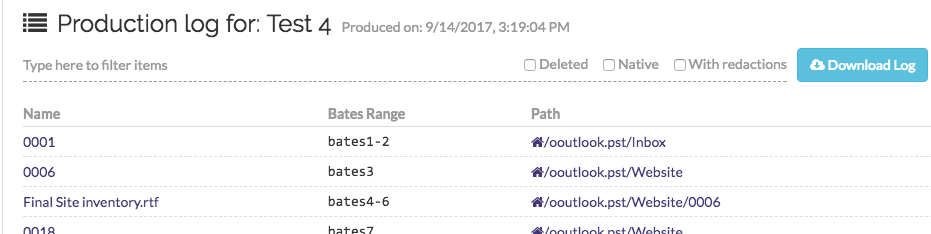
Convert Tags To Quick Codings
Tags can be converted to “Quick Codings” so that they can be easily added to documents. Quick Access Codings are always shown at the top of a document when in Document View. They are also easier to access when tagging documents in bulk, and are shown under the Quick Access Coding Tags section of the tag apply overlay.
To convert tags to quick codings:
- Navigate to the
Tagstab in the left panel
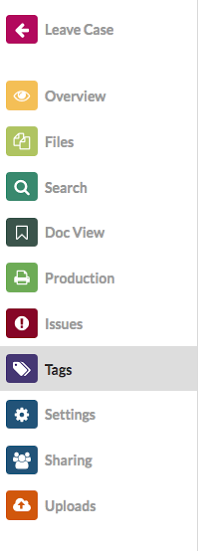
- Hover the mouse over the tag you want to convert and click
Make Codingon the right-hand side.
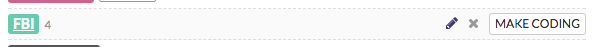
Adding New Tags
Users can now create new tags without first opening a document. Thanks for the suggested feature! Look for the New Tag button at the top left of the tags view. Clicking this button will provide the option to add a new tag directly from the tags view.