How to Change Your GoldFynch Case Plan
17 January 2017
by
Anith Mathai
GoldFynch is flexible! Upgrade or downgrade your case plan as needed.
Choose from 4 paid plans: Egg (3 GB), Nestling (15 GB), Fledgling (50 GB), and (new)BigBird (100 GB); it’s easy to move from one to the other.
Reasons to upgrade your plan
- You’ve reached your plan’s storage limit.
- You need faster processing. (The higher the plan, the faster the processing.)
Reasons to downgrade your plan
- You don’t need all the storage your plan provides.
- You don’t need faster processing anymore.
Billing is prorated, so pay only for time on a plan till the upgrade/downgrade.
How to change your GoldFynch case plan
Changing plans is quick and easy.
Step 1: Select the case for which you want to upgrade or downgrade the plan
Step 2: Click the ‘Settings’ button in the left menu.
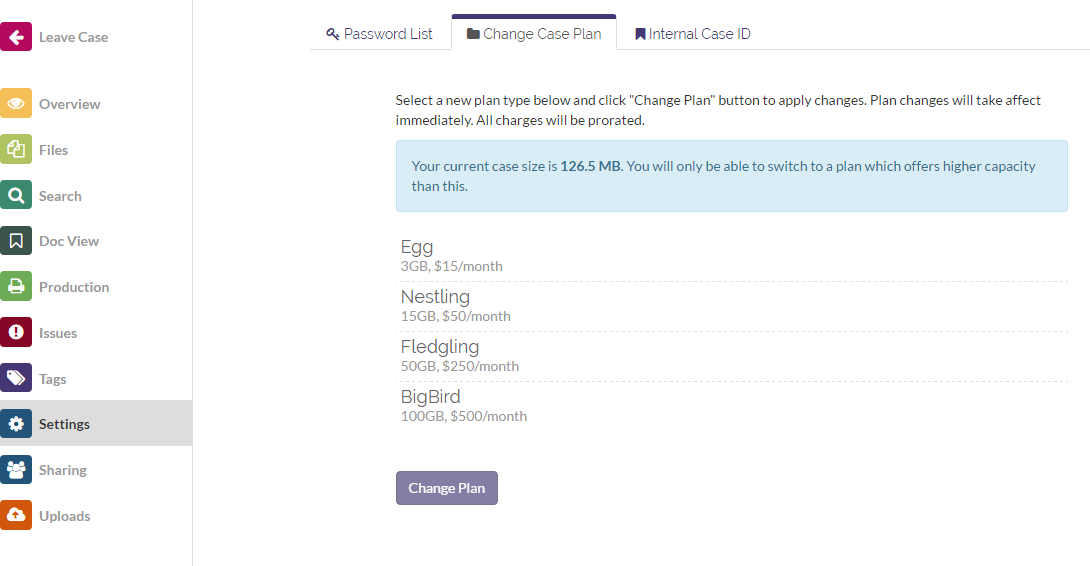
Step 3: Click the ‘Change Case Plan’ tab.
Step 4: Click on the plan you want. Don’t worry, GoldFynch only displays valid options for selection and you can always upgrade or downgrade later.