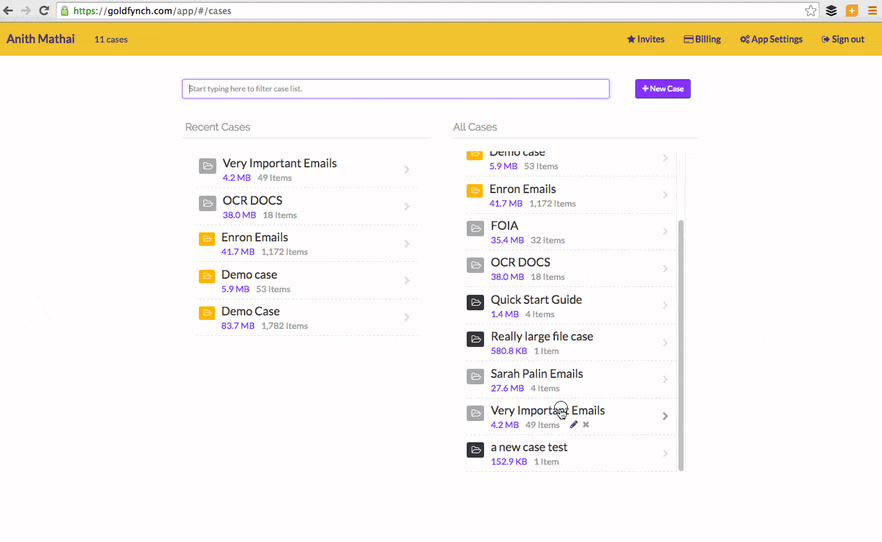Next / Previous files in Files View and Search View for Quick Document Review
19 April 2016
by
Anith Mathai
Documents can be reviewed quickly by clicking “Next Document” or “Previous Document” while in Doc View. You can easily navigate between subsequent or previous documents within a folder or when paging through search results.
When reading a document in Files, clicking “Previous Document” or “Next Document” right above the document will move through all files within a particular folder. Sort by name, date, or another category first to quickly page through related files within a folder, as shown below.
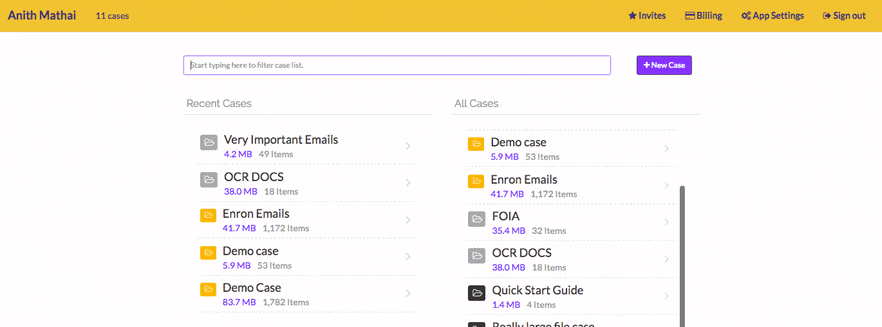
Navigate through search results using “Previous Document” or “Next Document.” All files meeting the search criteria will be traversed in the Sort Order (relevance, ascending date, or descending date) specified.