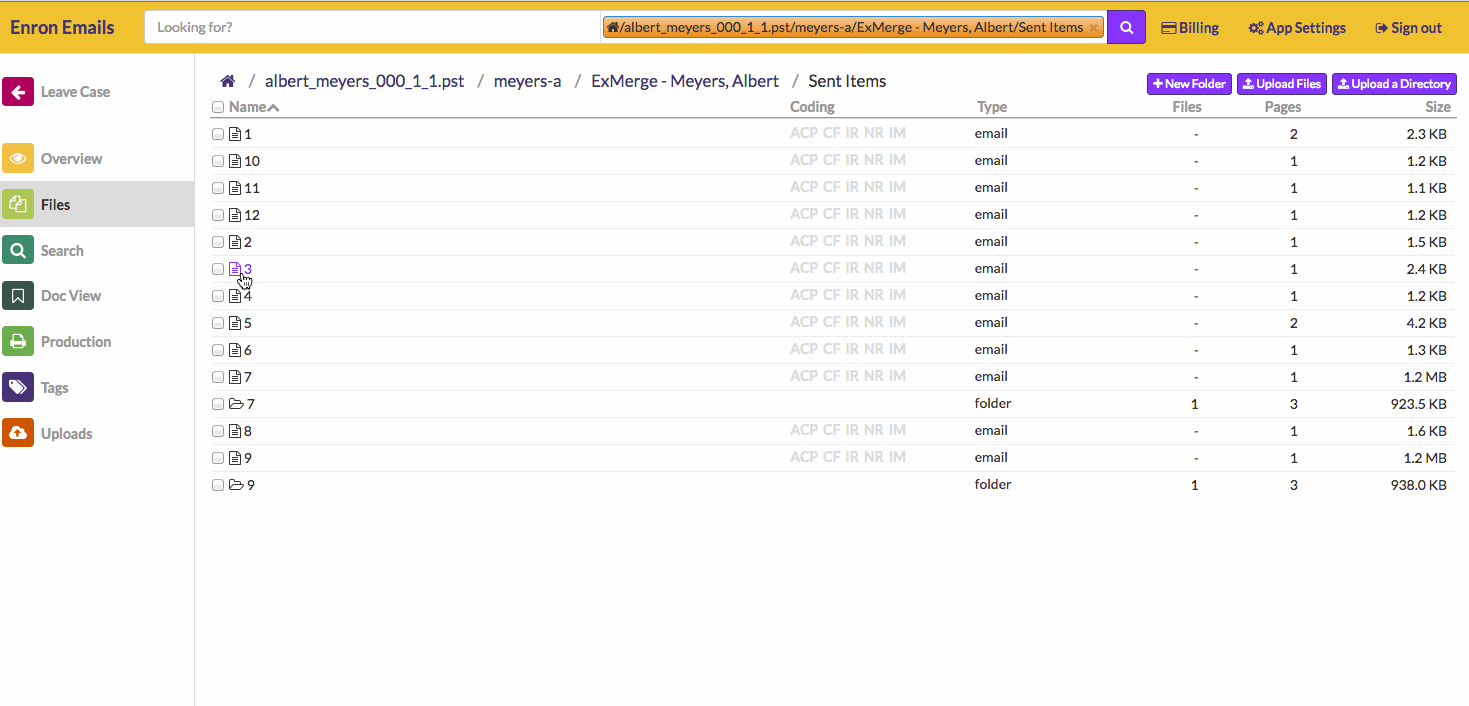Redaction in GoldFynch
13 April 2016
by
John Ding
Redaction (also called sanitization) in GoldFynch refers to the process of removing sensitive information from a document prior to production.
In GoldFynch redactions on a document can be made from the “Docs View”, by clicking on the “Start Redacting” button on the right side of the panel. Redactions are currently done by drawing a box around the text that needs to be redacted.
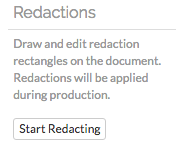
In the produced document the block of sensitive text will be hidden by a black box. The underlying text will be removed and is not recoverable from the produced document.
Within GoldFynch, the redacted portion will appear as a translucent box over the text in the original file. The redacted text is fully searchable in GoldFynch.