Uploading Zip or Compressed Files in GoldFynch
21 February 2016
by
John Ding
We have added support for zip files. If you have a .zip file you need to send to GoldFynch, you can just drag and drop into the files view. GoldFynch will automatically unzip the file, expand the contents and process all the files. This is a really handy feature, especially if you don’t want to be bothered with recreating your file and folder directory structure from your computer on GoldFynch. You can even zip folders within folders.
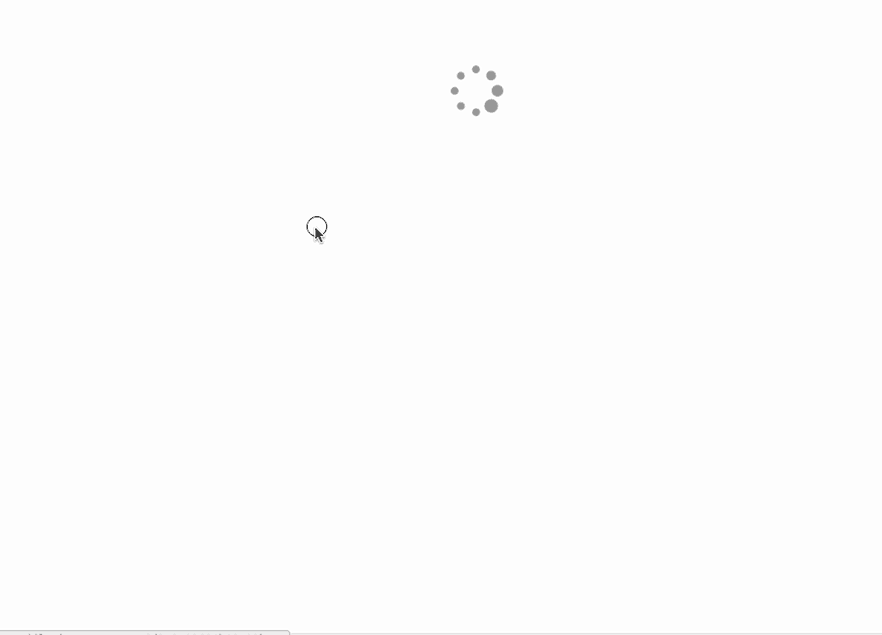
The advantages of zip files are
- You only need to upload one file
- The uploads go faster because files are compressed and you are uploading a much smaller file
- GoldFynch ensures that the files and folders are exactly as you uploaded
Once uploaded, we unzip and process. To zip files on Windows, select your files, right click and choose “send to”, then choose zip. On Mac, right click and select compress.