What exactly does it look for and report?
Here’s a sample report
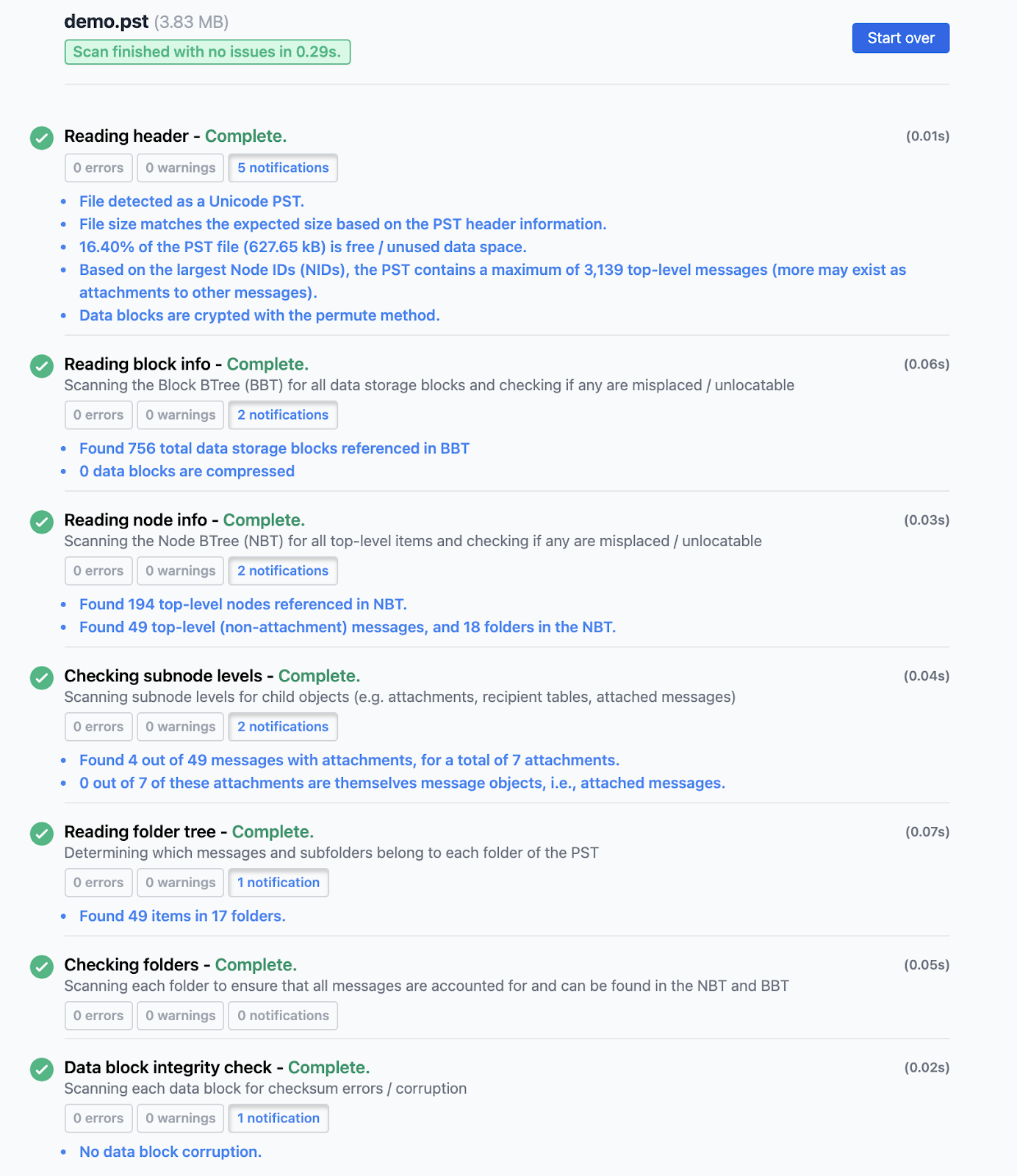
Header
This contains information about the file’s encoding and encryption, the number of files it is supposed to contain, and the expected file size. A mismatch between this and the actual file size or the contained files (scanned in subsequent steps) can indicate missing data
Block info
Blocks are a unit of data storage, and the PST contains a “Block Btree” structure that keeps track of these blocks. If any of these blocks cannot be located or there is a mismatch, it can make the stored data unretrievable. This can also be caused because of a truncation of the file during transfer where a file is incompletely transferred
Node info
The "Node Block Tree" (NBT) is a data structure in PSTs that acts similarly to a table of contents, specifying where all the emails and items are located within the PST file. When items are referenced in the NBT but cannot be found in the PST, this leads to errors. This often indicates that the PST is corrupt or that an update/write operation using the PST was interrupted
Subnode levels
There are many items that are carried within emails, such as attachments. These are separately scanned and verified
Folder tree
The folder hierarchy of the PST is validated. An issue here can lead to data being incorrectly read or inaccessible
Folders
The files are individually checked and cross-verified against the NBT and BBT
Data block integrity
Each block of data is scanned to ensure that there is no corruption of data. Checksum errors are identified at this point; these are caused by data failures in specific parts of the PST or specific attachments, possibly caused by an interruption during updating/copying. This kind of corruption may not be apparent in Outlook unless those particular attachments are directly accessed