Uploading Multi-part Zip files and Productions with multiple Zip files
GoldFynch lets you upload multi-part Zip files and productions with multiple Zip files. This feature will let you upload smaller sub-sets of a larger zip file and helps avoid delays caused when uploading large zip files.
What are multi-part Zip files?
A multi-part Zip file is a special kind of Zip file that allows a large archive to be split into multiple parts so that the archive can be spread across multiple CDs or DVDs, which have a size limit. Most often the individual parts are named with file extensions like .z01, .z02, .001, .002, etc. There's also usually a .zip file generated with the files. The image below is an example of the files generated while creating a multi-part zip.
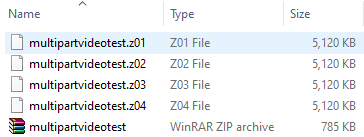
Click to learn how to create multi-part zips
Reasons to use multi-part zips
You may want to split your zip file into more manageable sizes to avoid delays caused by uploading large zip files. The advantages of uploading a multi-part zip are:
- If there is a service interruption during the upload, you will only have to re-upload the part(s) which did not upload successfully and not the entire collection. Some large uploads if not split could take up to 8-10 hours to complete
- This method is a workaround to known issues around zip files created on OSX that are larger than 4GB. Learn more about this issue here
Uploading multi-part zips
The process to upload a multi-part zip file is the same as uploading files to GoldFynch. You just need to ensure that you upload all the parts that were generated when the multi-part zip was created. Once this is done, they will be automatically processed and placed in a folder named after the zip file
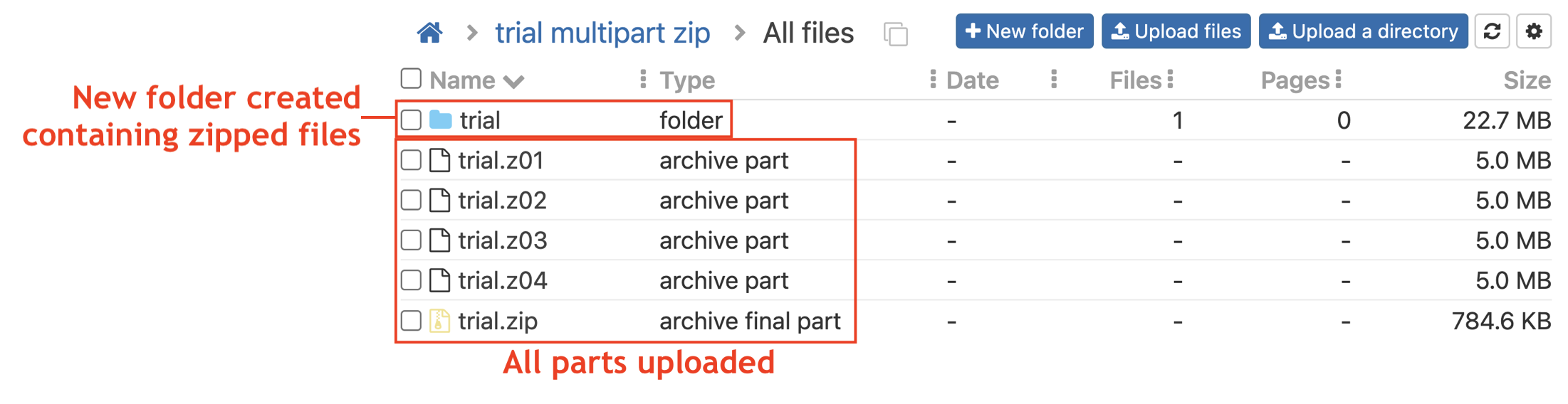
Productions with multi-part zips
Typically, load file productions will come to you as a single Zip file containing the entire production set. That includes the folders for "IMAGES", "TEXT", and "DATA", which can be uploaded into GoldFynch just like any other file, and once processed, the production can be queued for a production import. If the production was provided as multiple Zip files, handle them as you would regular multi-part zips.
Issues with multi-part zips
If you try to upload a multi-part zip to GoldFynch without uploading all its parts, you are likely to encounter an issue similar to the one shown below. Instead of automatically processing and making the files available, the first part of the multi-part Zip becomes "Errored", with the diagnosis that the file is truncated (smaller than expected). Any additional parts of the multi-part Zip then become "Unsupported", and none of the files within the Zip are extracted.
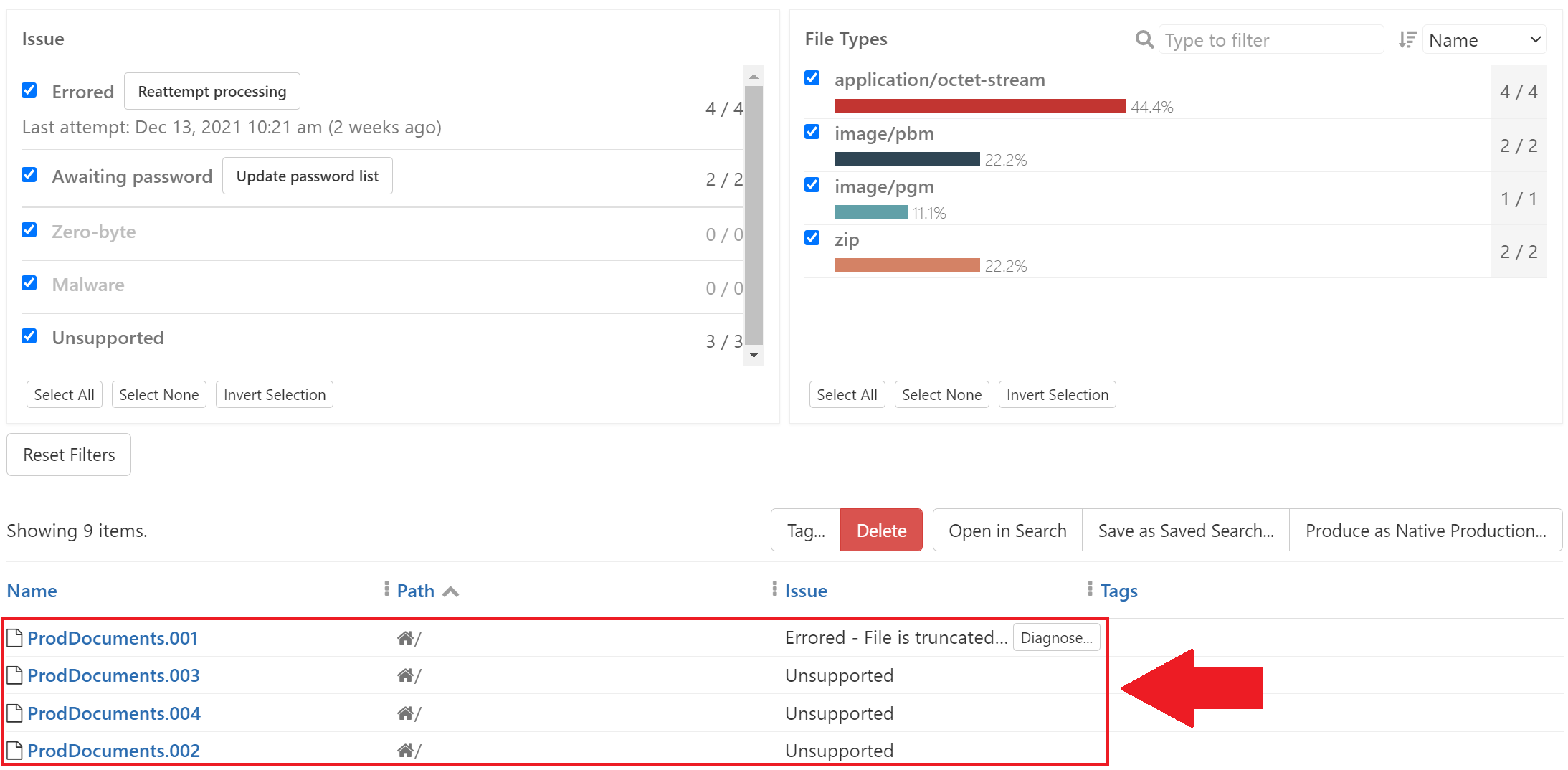
Troubleshooting for issues with multi-part zips
In case you encounter an issue while uploading a multi-pat zip you can use the following steps to troubleshoot the problem -
- First, check to make sure you have uploaded all the parts
- If the issue persists, attempt to recreate the multi-part zip and upload it again
- You can also attempt to stitch the parts together using a tool like 7Zip
- If all the parts of the Zip file are in your case and there is still an issue, reach out to support@goldfynch.com and we'll help you resolve the issue
 GoldFynch Documentation
GoldFynch Documentation