Ordering files in productions for Bates numbering
While producing your files, GoldFynch gives you the option of sorting the order of the produced files for Bates numbering. Here's how:
1. Follow the steps of production (click here for a detailed guide on producing files) till you reach Step 5 (Sort order for:
2. Click on the drop-down list and select from one of the following options:
- Alphabetically by folder & file name
- Alphabetically by file name
- Date - Oldest first
- Date - Newest first
The page will immediately update the order of the files, giving you a preview of how files will be ordered in the final production.
NOTE:
- Sorting carries over to sub-files like email attachments and zipped files
- The dates used for date-wise sorting is a file’s primary date
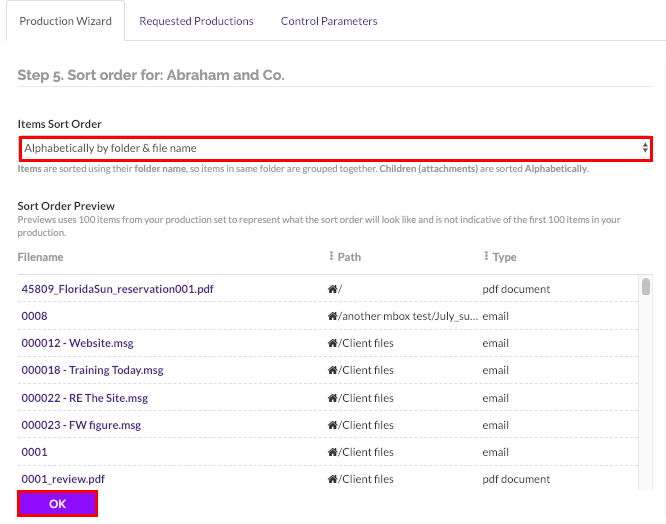
You will also be provided with a list of the files that are about to be added to your production, along with relevant details from their:
- Primary date
- File path within the case
- File size
- Number of pages
3. Click on the "Next: Tags and custom stamps placement" button to continue producing your file.
 GoldFynch Documentation
GoldFynch Documentation