Managing billing
The billing feature of the Organization function lets you view the invoice details for your Organization and handle the payments. Additionally, you can manage the Organization's payment methods if you are the owner. The invoice will include the billing details for all cases under the Organization, along with optional custom subdomain fees, if applicable.
From the Settings tab, you can view the current and previous months' invoice details and make payments. Only 'Owners' and 'Org Billing Admins' can access these functions.
Viewing current month charges
Step 1. Navigate to the Settings tab for your Organization. By default, GoldFynch loads the Billing tab
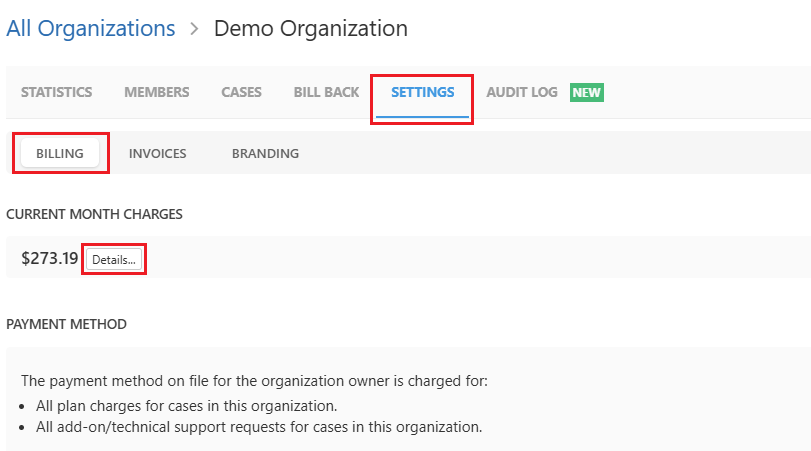
Step 2. Click on Detail against the Current Month Charges to view the details of the current month
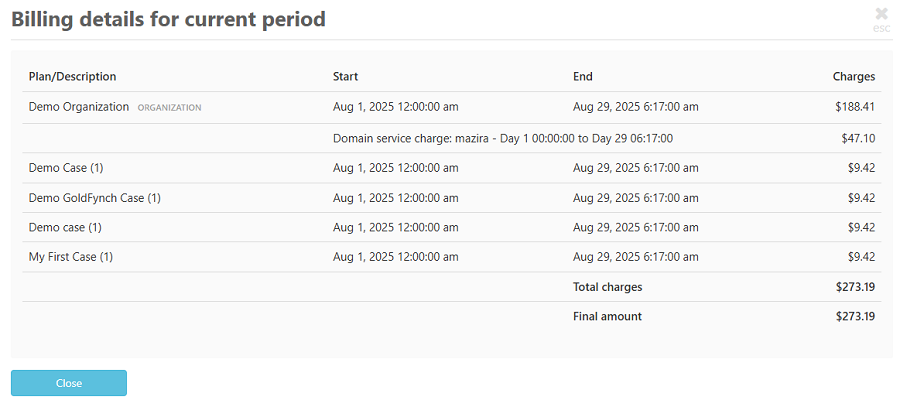
Viewing older invoices
Step 1. Click on the Invoices tab under the settings view of the Organization
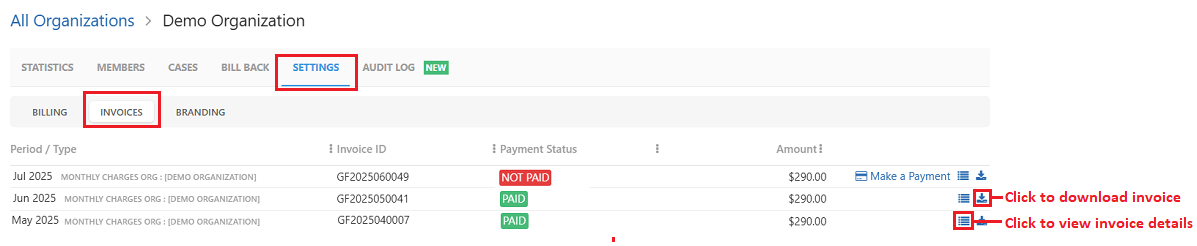
Step 2. Click on the details icon to view the invoice details
Paying invoices for the Organization
Step 1. Navigate to the Invoices tab under the settings view of the Organization
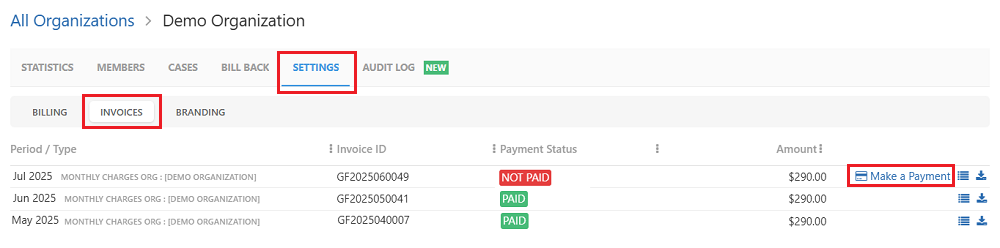
Step 2. Click on Make a Payment against the invoice to be paid
Step 3. Select a payment method from the drop-down
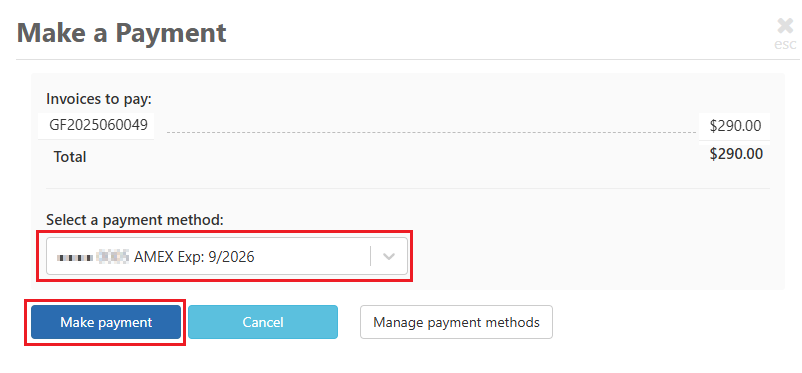
Step 4. Click on the Make Payment button to make the payment
Managing payment methods for the Organization
On the Settings tab, click on the Billing sub-tab. Your currently-configured payment method is listed here.
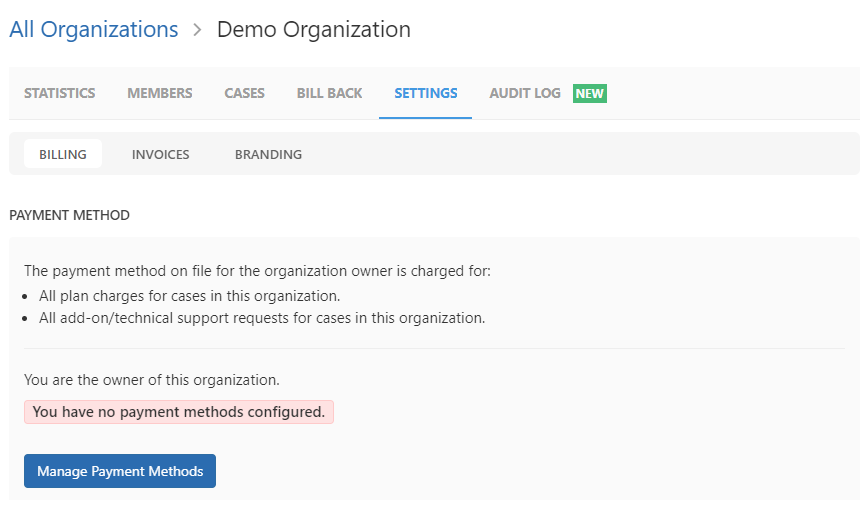
- Click on the
Manage Payment Methodsbutton to add a different payment method as described from Step 5 on this page. - You can also assign a different default payment option, as explained in the above link
 GoldFynch Documentation
GoldFynch Documentation