Quick Tags
GoldFynch has a special kind of tag called a "quick tag." Quick tags are designed to be quick-access tags to speed up your workflow. They are always displayed on screens from where tags can be created or assigned. They are different from regular tags in a few ways:
- On the ‘Apply tag’ screen, only a few tags can be displayed in the ‘Recently used’ or ‘Most used’ tag lists, whereas all quick tags are listed (under the ‘Quick tags’ section)
- They are more accessible in the ‘Docs’ view and the ‘Search’ view. Only tags assigned to files are displayed creating new tags requires additional steps, whereas quick tags all quick tags are displayed directly on the ‘Docs’ and ‘Search’ view screen against each individual document, and can be toggled (just by clicking on them) to assign or unassign them to the files (NOTE: Regular tags can still be removed by clicking on the
xbutton on their label directly from the ‘Docs’ and ‘Search’ views though)
Converting Tags to Quick Tags and Quick Tags to Tags
Step 1. Navigate to the 'Tags' view by clicking the button in the left pane
Step 2. Check an empty 'Quick Tag' checkbox against the tag you want (click on the checkbox) to convert it into a quick tag. Similarly, click on a checked checkbox to uncheck it, converting it into a regular tag
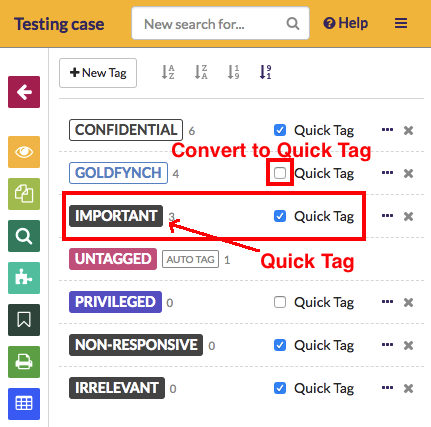
For example, in the above image, 'Confidential' and 'Important' are quick tags.
- If the 'Quick Tag' box is checked, the tag is a quick tag. If not, it is a regular tag
- You can create a new quick tag by clicking on the
+New Tagbutton to create a new tag, then checking its 'Quick Tag' box
TIP: Quick tags always have grey text/backgrounds
The places where quick tags can be applied from include:
- The 'Quick tags' section of the 'Apply tag' screen (accessed from the action bar the appears on the right side of the screen in the 'Files' view')
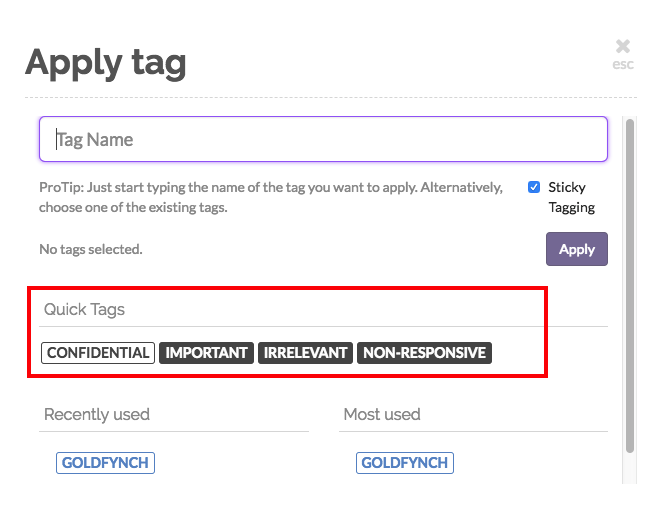
- The tag bar at the top of a document when viewed in the 'Docs' view
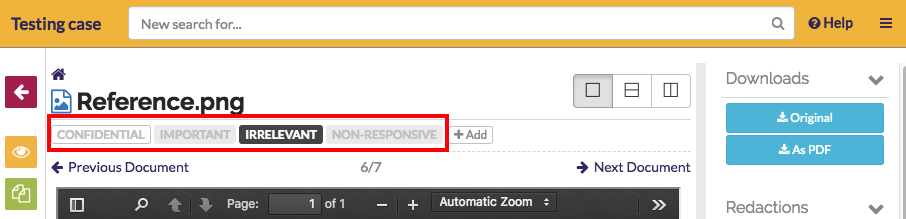
- Under the name of each search result on the 'Search' view
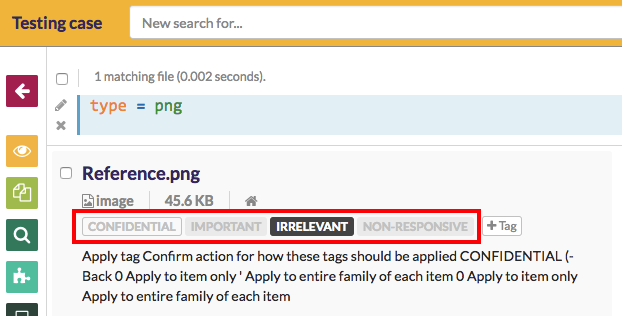
The quick tags automatically-generated with each case are: Privileged, Confidential, Non-responsive, Irrelevant, and Important
 GoldFynch Documentation
GoldFynch Documentation