Searching for files included in productions by their Bates numbers
You can search for files in your productions created through GoldFynch using the Bates numbers that they are assigned. Here's how to do so:
- Enter any portion of a Bates number into the Search bar
- If there are any files with that Bates number, they will be listed, along with the productions they are included in, and their original file name
- Click on the file that you wish to view from the listed suggestions (if there are multiple files with the same Bates number)
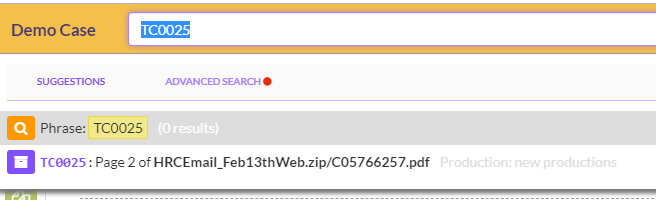
Want to perform more complex searches?
If you want to run slightly more nuanced searches, check GoldFynch's Advanced Search system!
Some of the things it lets you do include:
- Search against multiple parameters at the same time
- Use logical operators like AND, OR, and NOT to group queries together (e.g. "Find all files with the word 'Finance' OR all files with the word 'Economy'")
- Explicitly filter out results (e.g. "Find all files NOT of the file type '.docx'")
- Save your search queries for you or your collaborators to use later
 GoldFynch Documentation
GoldFynch Documentation