Re-use Production Settings
You can create a new production using a production that was previously created with the Production Wizard as template by making use of GoldFynch's Re-use production settings feature
Re-using production settings to create a new production
Step 1. Click on the Production button in the left pane to access the Production view
Step 2. Click on the Requested Productions tab to view the list of Productions that have been submitted
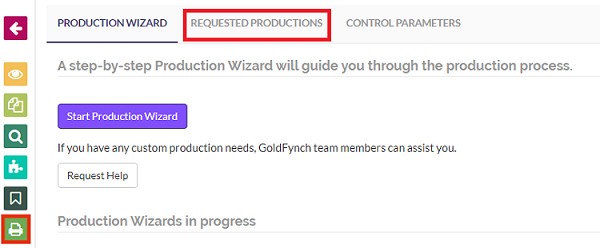
Step 3. Click on the ... button against the production whose settings you wish to re-use
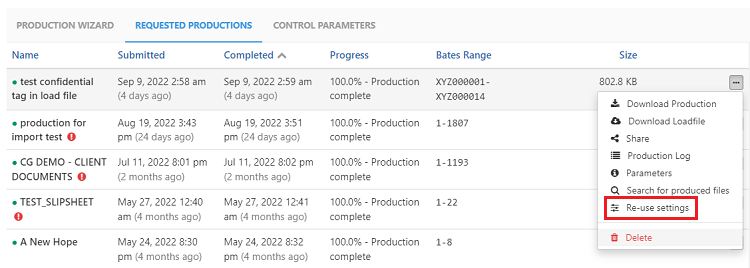
Step 4. Click on the Re-use settings option in the popup menu
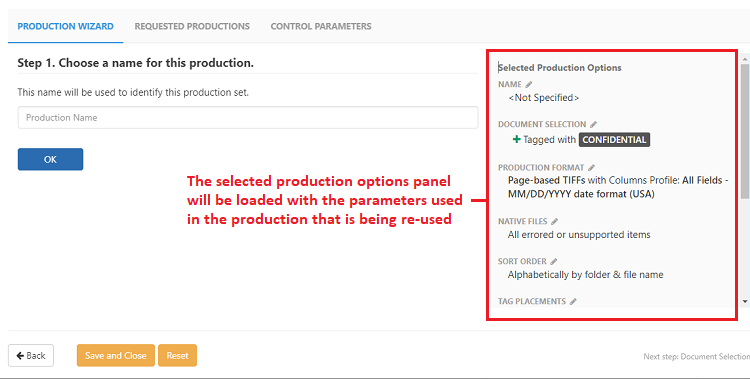
Step 5. Enter a name for the production and click on Ok
Step 6. Review and change any of the re-used settings in Steps 2 - 9 of the Production Wizard
Step 7. Click on the Produce button to submit the production
Important:
In case any of the tags or saved searches that are part of the production that you are re-using have been deleted then the file selection criteria will need to be revisited before submitting the production
When you select a production in which either a tag or saved search that was used has been deleted then a warning message will be displayed in the Selected Production Options panel as shown below
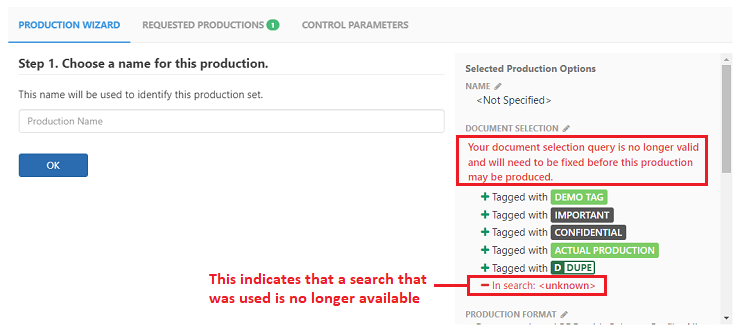
Once you enter a name and proceed to Step 2 (Document Selection) of the Production Wizard, you will need to update the document selection criteria and also deselect the Unknown tag / saved search before moving on to Step 3 of the Production Wizard
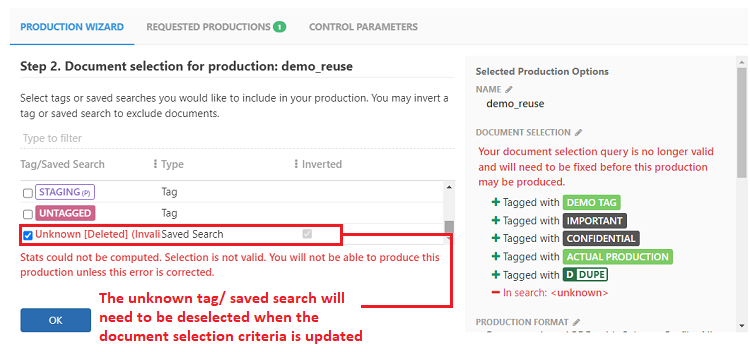
Note:
- In case there is a Production being created when the Re-use action is performed then, that production will be saved as a draft
- The re-use settings option is only available for productions that have been created after the feature was introduced
 GoldFynch Documentation
GoldFynch Documentation