Production Parameter Summaries
Once you submit a production, GoldFynch gives you the ability to view the parameters that were used in its creation.
Step 1. Click on the Requested Productions tab of the Productions view.
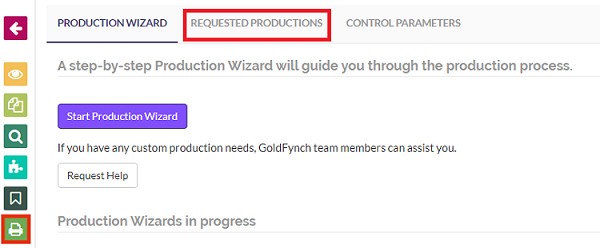
Step 2. Click on the ... button against the production whose parameter summary you wish to view
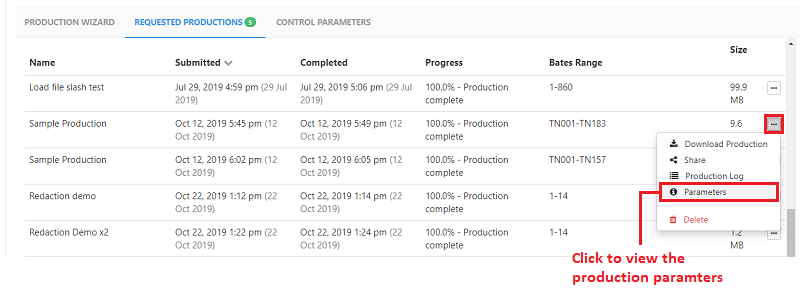
Step 3. Click on the parameters option on the popup menu.
In case the production you wish to select is not visible click on the Submitted heading column to sort by date of submission.
As you can see below under Selection Query, the logic used to select files for your production is displayed. If you were to copy and paste this line in your GoldFynch search bar you would be provided with search results that exactly match the files included in the production (this is assuming the files in your case have not been changed.)
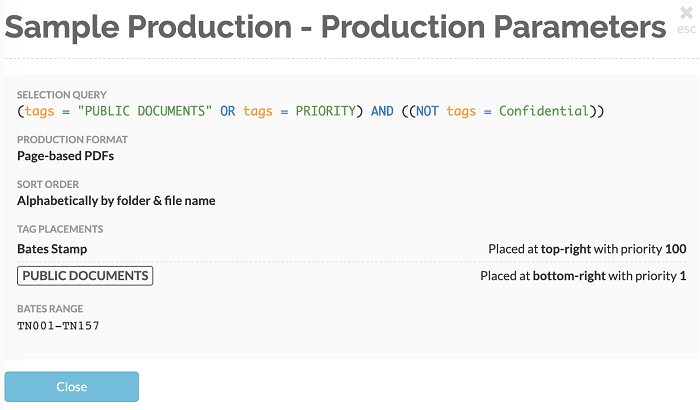
Note: Summaries for productions created before the production parameter summary feature was implemented may not have all their data displayed.
 GoldFynch Documentation
GoldFynch Documentation