Organization Branding
GoldFynch lets you set up your organization's branding using the Organization Branding function. Organization branding means you can add a custom brand color, a logo and even request a custom domain name.
The Branding tab, under the Settings tab for Organizations, lets you update how GoldFynch appears to users in your organization. From this tab, you can:
- Add a custom Organization brand color scheme
- Upload an Organization logo
- Request for setting up a custom domain name
Setting a custom Organization brand color scheme
Step 1. Click on the Branding tab found under the Settings tab for Organizations
Step 2. Click on one of the two color swatches
Step 3. Choose a color using the color spectrum/slider or enter a red/green/blue combination
Step 4. Hit the Return key
Step 5. Click on the Save Settings button once you are happy with your color combination. You can change your color scheme at any time.
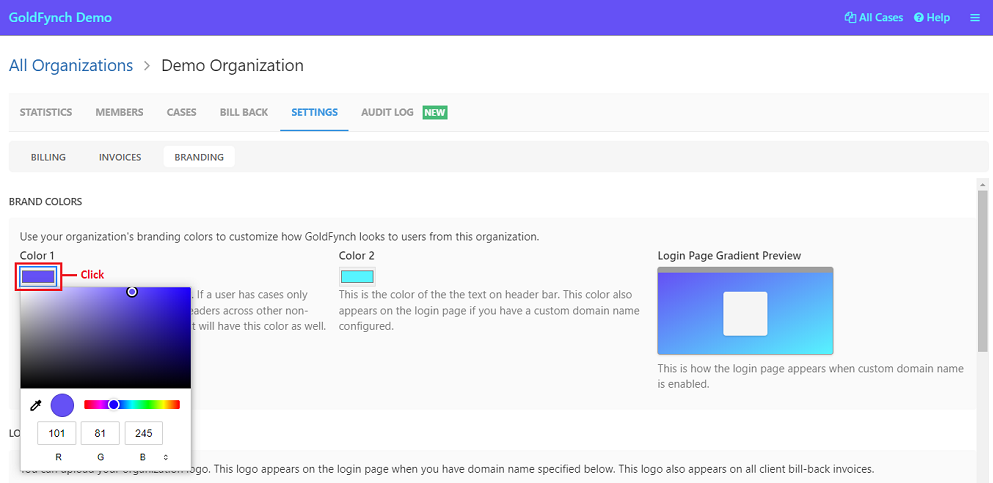
Setting a custom Organization logo
Step 1. Click on the Upload Logo button.
Step 2. Select an image file on your computer to upload.
Step 3. Click on the Save Settings button.
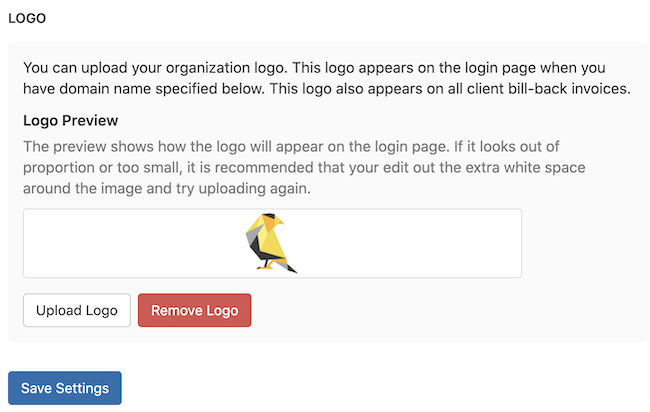
Setting a custom domain name
Step 1. Enter a domain name into the text box
Step 2. Click on the Save Settings button
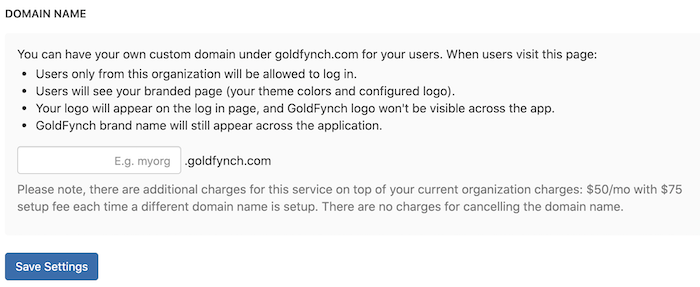
The custom domain name will be saved.
 GoldFynch Documentation
GoldFynch Documentation