Deleting a case
If you wish to delete your GoldFynch case, follow the steps below. Note that once a case is deleted, it is completely wiped from the GoldFynch platform and all the data is irrecoverable.
If you might possibly use the data in the future, consider archiving the case instead of deleting it. This will store all the case information at a fraction of the case's regular cost. Archive cases are placed into "cold storage" and the process of archiving or retrieving cases from the archive takes between 24-72 hours.
What happens when you delete a case
- All files related to the case are removed from GoldFynch servers
- All associated metadata relating to the case is deleted, including file tags and redactions that you created
- The case is also removed from other GoldFynch accounts that it was shared with
- Your account automatically stops being charged for the case (existing pending payments will still need to be completed)
How to delete a case
Step 1. Log into your GoldFynch account. If you are already logged into the account and are in a case, click the leave case button in the top-left corner of the page to go to the case listing page
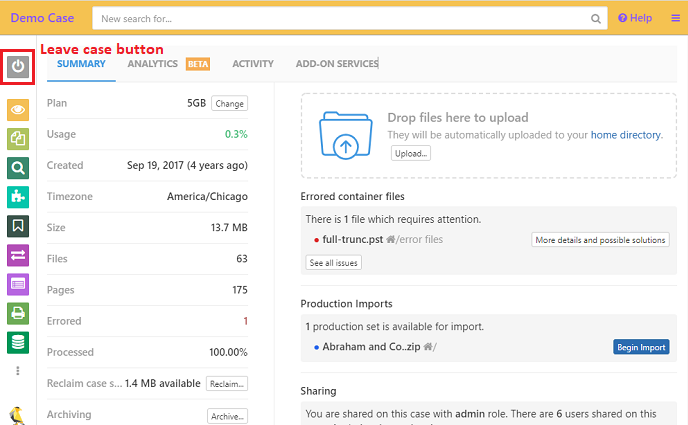
Step 2. Click on the delete (trash can) icon against the case you wish to delete.
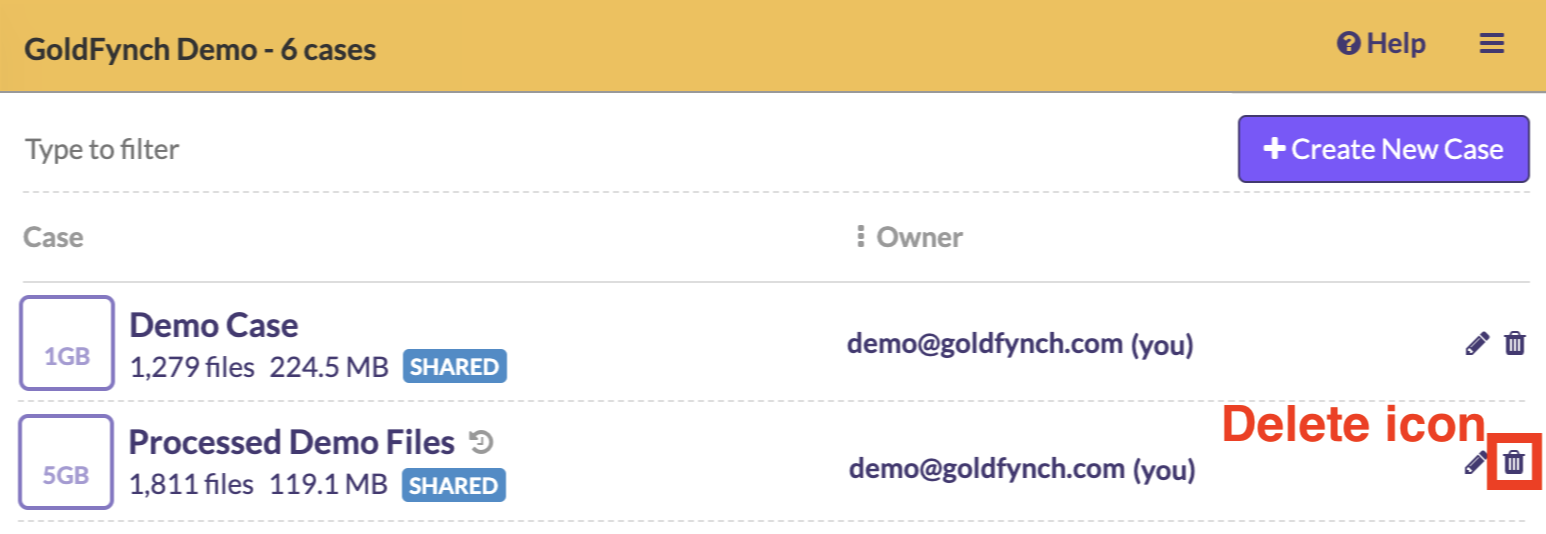
Step 3. On the case deletion confirmation screen, select a reason for deleting the case, and (optionally) leave feedback for the GoldFynch team. Your feedback is always extremely helpful for improving the product
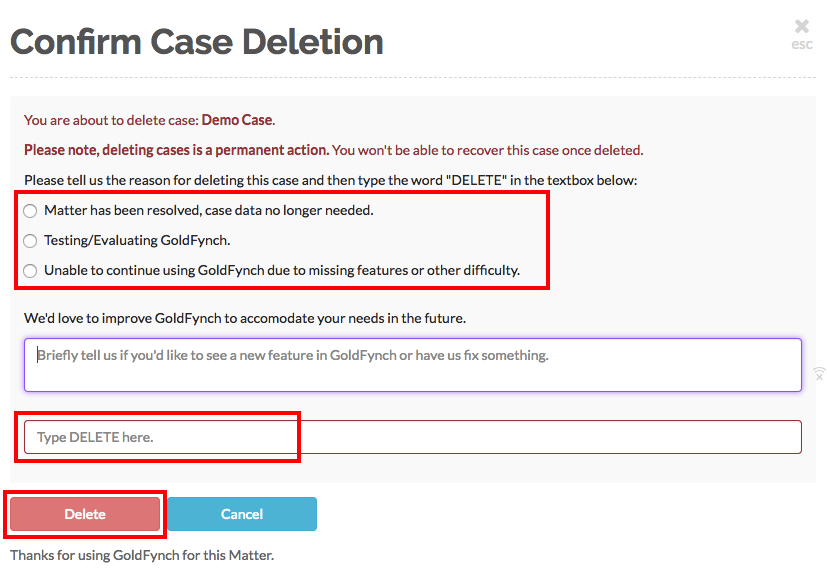
Step 4. Type the word "DELETE" - (all in capital letters) into the box at the bottom of the screen and click on the Delete button which becomes clickable
Your case will be completely removed from GoldFynch servers, and billing will cease from that point on.
A few things to note about GoldFynch's cases
- Accounts on GoldFynch are free and don't incur charges
- Only cases attract charges, and they are applicable to only the owner of the case
- Billing on GoldFynch is prorated and will cease as soon as the case is deleted
- If you wish to delete your GoldFynch account itself, contact GoldFynch support at support@goldfynch.com who will assist you in this
 GoldFynch Documentation
GoldFynch Documentation