Add-on Services
There are a number of add-on services that can be accessed by GoldFynch users through the GoldFynch web app. They are useful in specific scenarios, like if you want a large volume of emails from a client's mail server to be directly uploaded to your GoldFynch case.
Read on to find out how to initiate a request for these services, as well as find out about the pricing of each service.
Note: Add-on services are only available with paid plans
Viewing the available add-on services
Step 1. Open a GoldFynch case
Step 2. Click on the 'Add-on Services' tab in the 'Summary' view (the default view when opening a case)
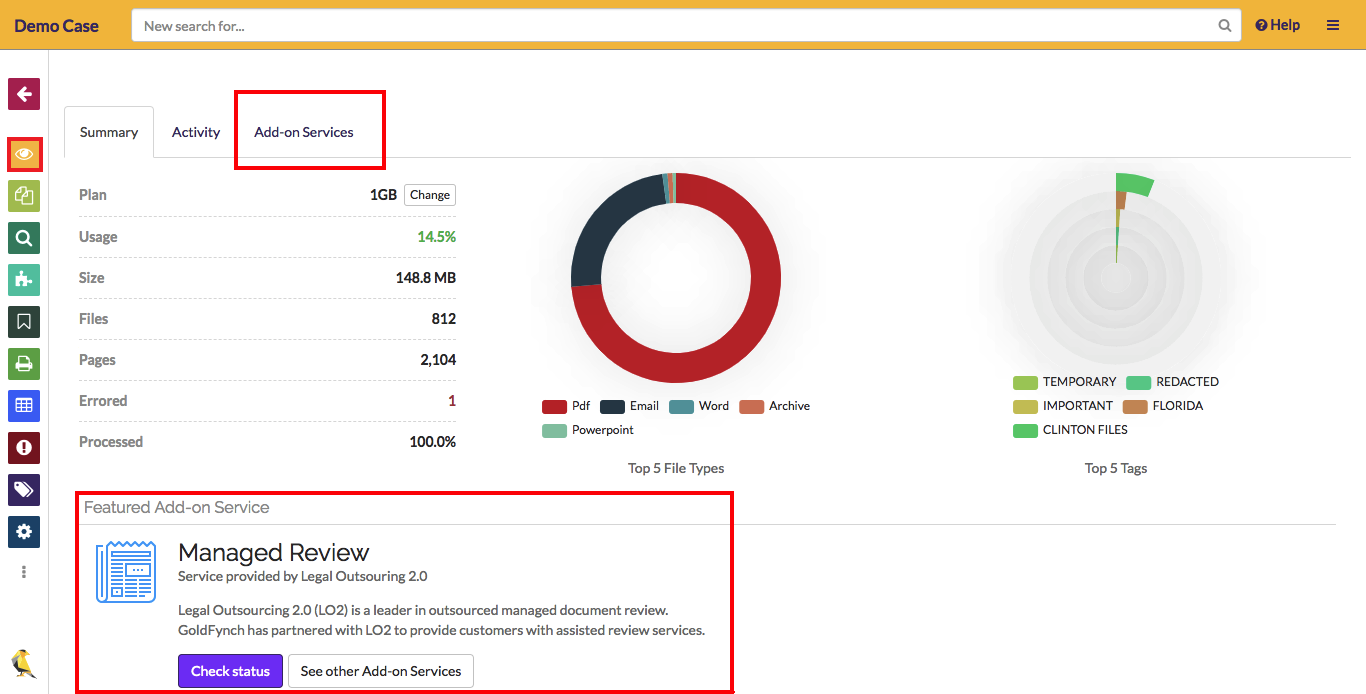
GoldFynch periodically features an add-on service that is visible directly from the 'Summary' view (as seen above)
Requesting an add-on service
Step 1. Click on the relevant button of the service you would like to use:
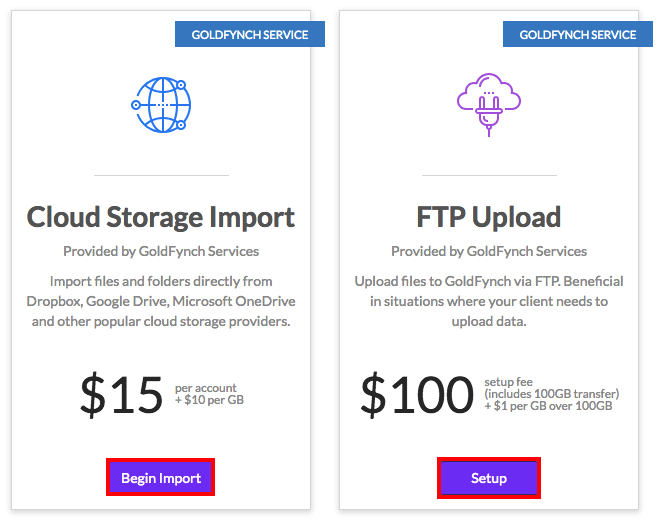
Step 2. Depending on the service, follow the instructions provided, inputting information where necessary:
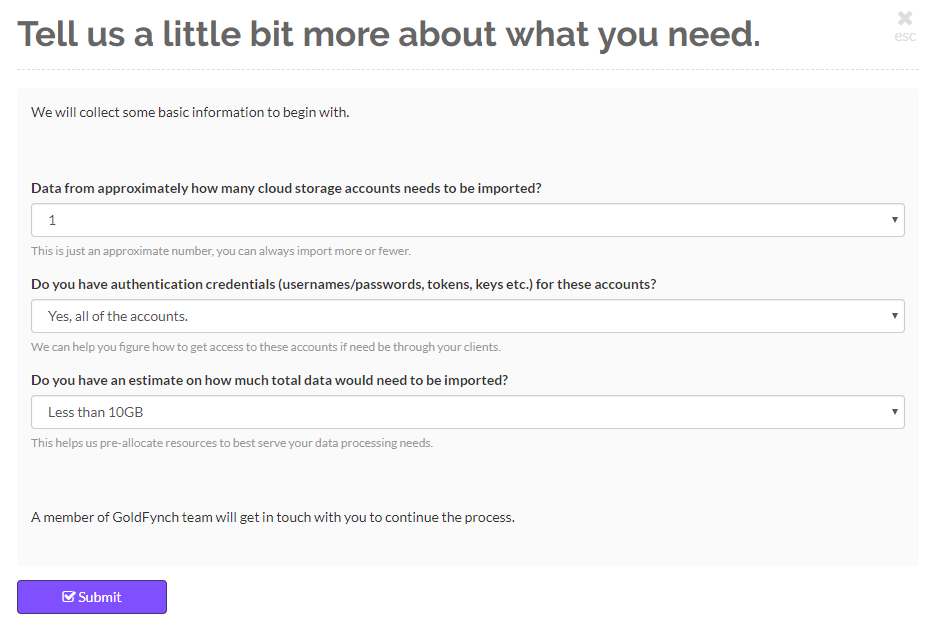
Tracking the status of a service
After submitting the request, you can track its progress by clicking on the Check Status button:
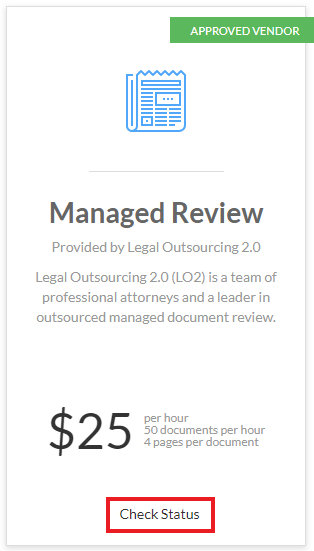
Once the status is set to 'INPROGRESS' it is actively being worked on:
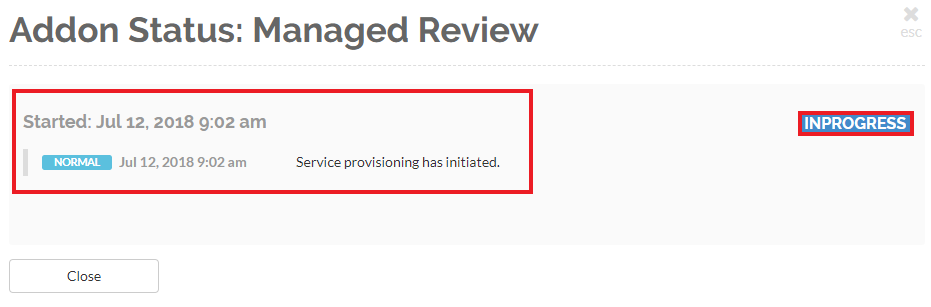
You can tell whether the add-on service is offered by GoldFynch or an approved vendor by the tag visible in the top-right corner of the service's information box:
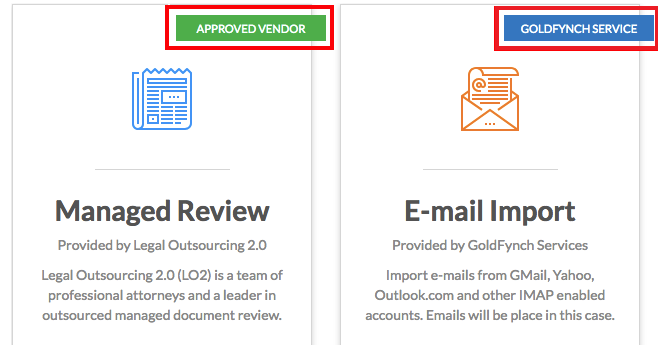
Note: The services from external providers are discounted, and to make use of the discounts you will have to go through the GoldFynch application. Below is a breakup of the pricing of services:
| Service | Description | Provider | One-time fee | Rate for additional volume |
|---|---|---|---|---|
| Managed Review | Conducted by professional attorneys specialized in outsourced managed document reviews | Legal Outsourcing 2.0 | N/A | $25 per hour, 50 documents per hour, 4 pages per document |
| Additional Processors | Increase the speed of processing your files with dedicated data processors | GoldFynch Services | $100
(processor available for 48 hours) |
$100 per additional processor |
| E-mail Import | Imports e-mails from Gmail, Yahoo, Outlook.com and other IMAP enabled accounts. Emails will be placed in a new case | GoldFynch Services | $35 per account | +$15 per GB |
| Cloud Storage Import | Import files and folders directly from Dropbox, Google Drive, Microsoft OneDrive and other popular cloud storage providers | GoldFynch Services | $15 per account | +$10 per GB |
| FTP Upload | Upload files to GoldFynch via FTP. Beneficial in situations where your client needs to upload data | GoldFynch Services | $100 setup fee (includes 100GB transfer) | +$1 per GB over 100GB |
| Technical Support Request | Get additional support on your case for non-standard data and eDiscovery requests | GoldFynch Services | N/A | $150 per hour of support |
 GoldFynch Documentation
GoldFynch Documentation